Due to routine maintenance, some of our services may be temporarily unavailable. We apologize for any inconvenience

Resultado falhou. Tente novamente outra palavra.
Sport Betting
SPORT BETTING
PLACING A BET
How do I place a bet?
First, login with your user ID and password. Select one or several bets from our line-up and use the mouse to click on an outcome. Your bet will then appear in the bet slip on the right-hand side of the homepage. Next, specify the amount you wish to wager and your preferred category (single, multi, or system bets). If you want to confirm the final placement of the bet, click 'place bet’.
Please note that our GTCs do not permit cancelling any bets once they have been placed
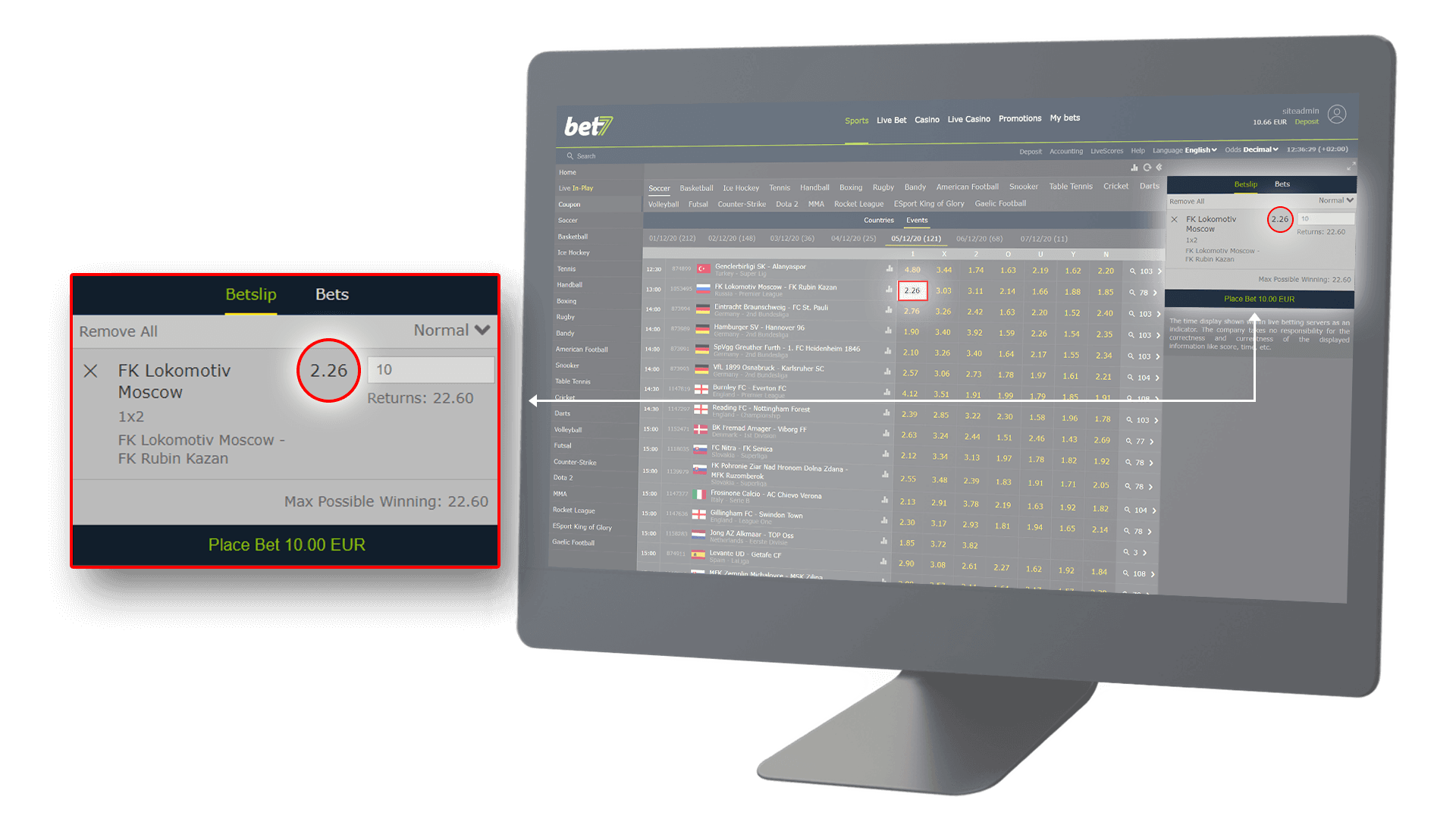
How high is the maximum stake on a bet?
The maximum stake on a bet is calculated from the above-mentioned winning limit. If upon placing a bet you receive the message that your current stake exceeds this limit, please reduce your stake accordingly.
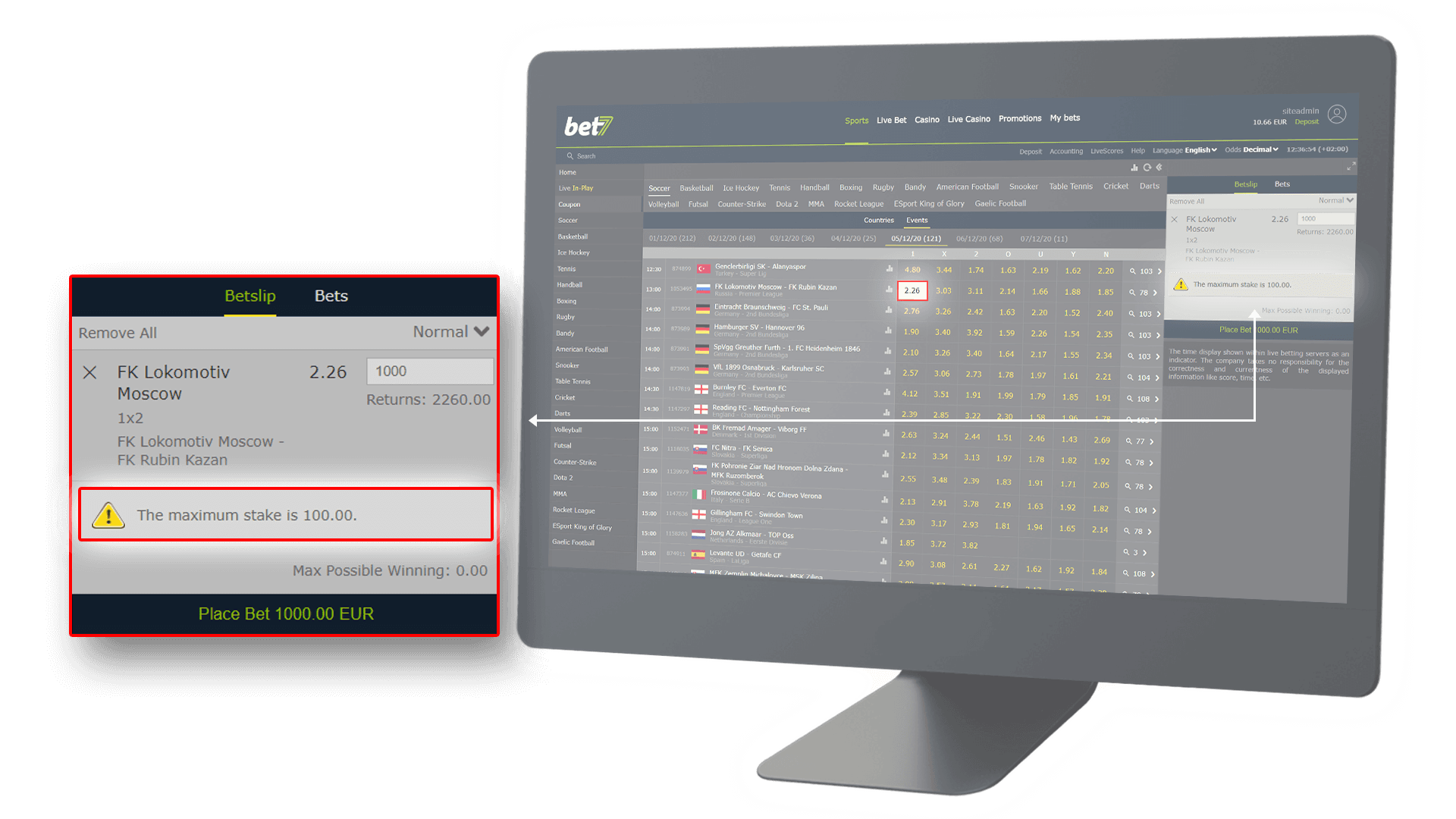
How can I delete my entries from the betting slip?
In the field displayed at the top, you have the possibility of deleting the picks you selected. To delete specific picks, click on the x button adjacent to the corresponding pick. To delete all picks, click on the “remove all” button, up your first pick.
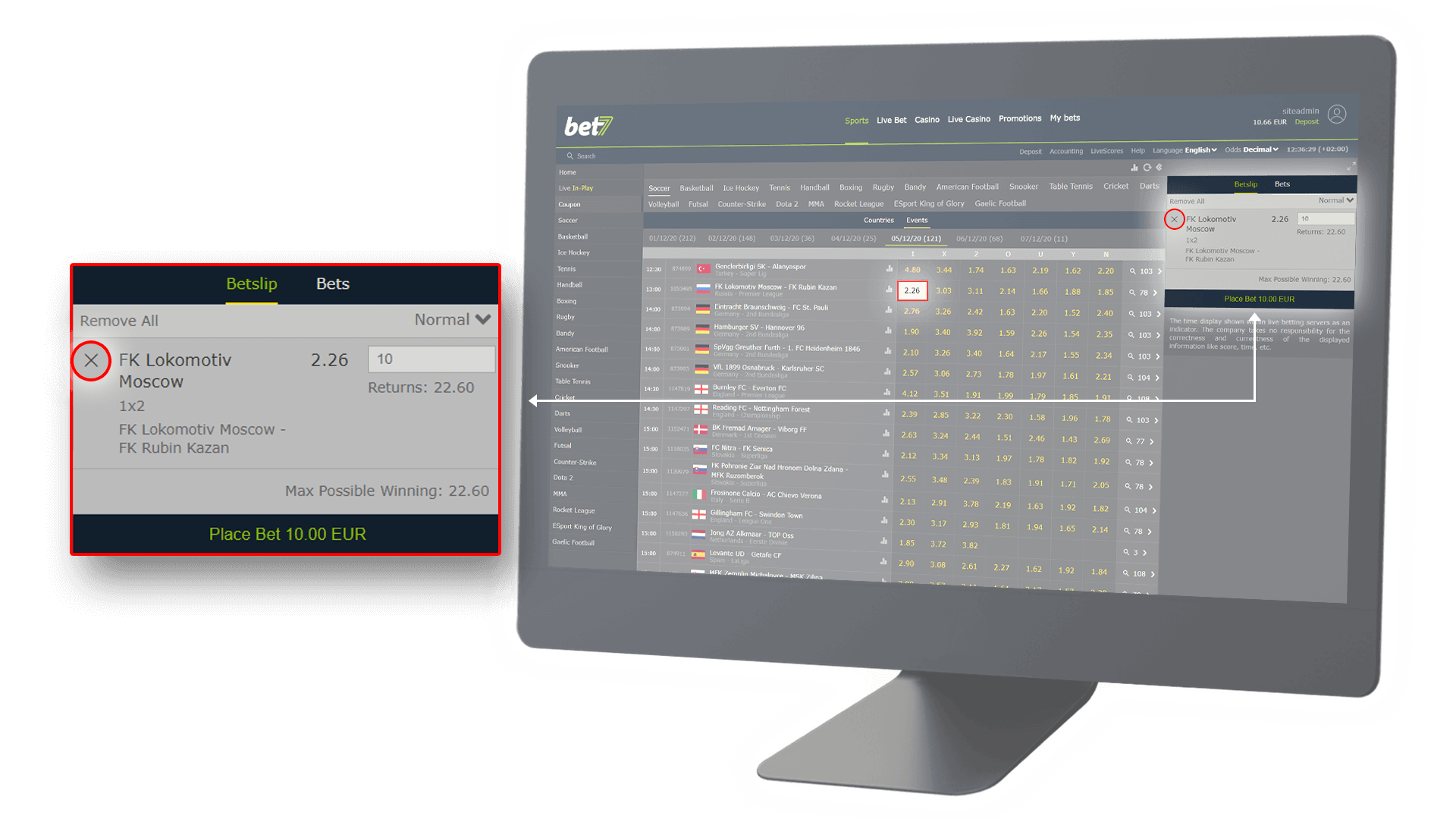
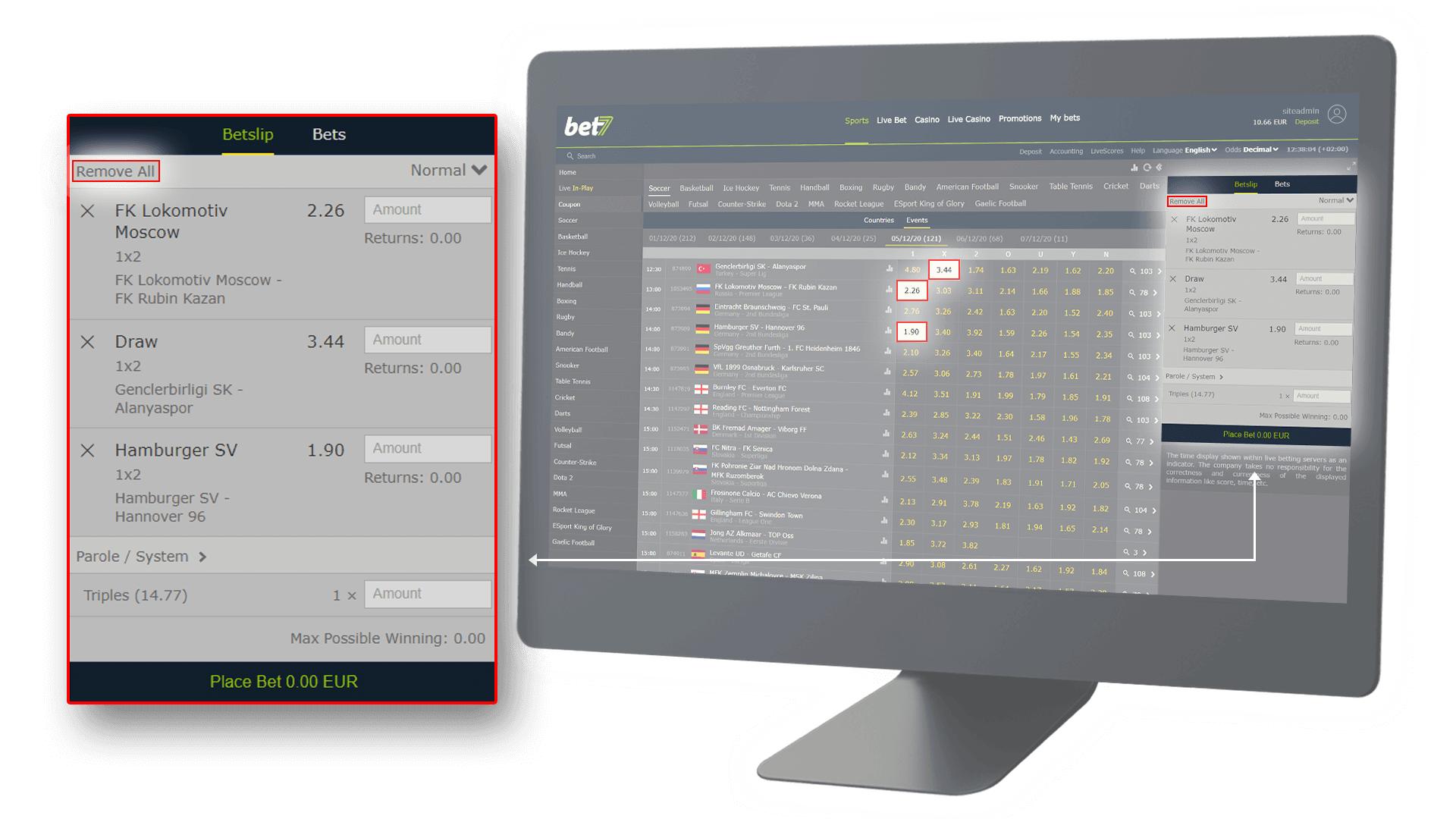
When I try to place a bet, I get a message that I have exceeded the winning limit. How high is the winning limit?
For our winning limits, please see our Sports betting - General remarks.
Our bookmakers are also entitled to set lower winning limits per bet. You will be informed of this
directly
when you place your bet.
There may be various reasons for changing a winning limit, depending on the supply and demand for a bet.
Please
note that winning limits may also be lowered at short notice when our bookmakers update the odds. It is usually
possible
to place the same bet with higher stakes shortly thereafter. In the meantime, however, the odds may also have
changed.
How can I see whether my bet was accepted?
Once you have confirmed your bet by clicking on “Place bet” on the bet slip, you will receive a confirmation of acceptance if the bet has been placed successfully. Each bet that you place will appear in your accounting under “My bets”. In exceptional cases, the bets you place may fail to appear immediately under “My bets”. Please note that a bet, once placed, can no longer be cancelled.
I placed a bet by accident. What can I do?
Unfortunately, due to legal reasons we are not allowed to cancel bets once they have been placed.
Before you conclude a bet, you can click on “BACK” in the bet slip and not place the bet. Once you have
confirmed
the bet slip, however, your bet is accepted and can no longer be cancelled.
How do I find out whether I won my bet?
Normally, our bookmakers enter the results of the betting results into the system within “three hours after settlement and credit the winnings to the accounts. Winning bets are displayed in green under “Accounting” / “My bets”,” Sports”
BET TYPES
What are Long term bets?
Long term bets are those placed at our quoted prices on named selections taking part in an event before it has started, like Long term bets (e.g. bets placed one week before the event happens). Should your ante post selection fail to participate in the event, then the bet will be considered lost.
What type of bets are there?
At we you can choose from three different types of bets. Starting with one pick, you can use the single bet option (single), with two or more picks you can place parole bets, and with three or more picks you can place a “system” bet. Please note: If you opt for more than two picks, the system proposes the parole by default. If you would prefer to place single or system bets, you need to select the desired option.
What is a single bet?
Single bets are the simplest form of betting. You predict an outcome, specify the desired stake and place the bet. If your prediction proves correct, you win the bet. The winnings are calculated by multiplying the odds by the stake.
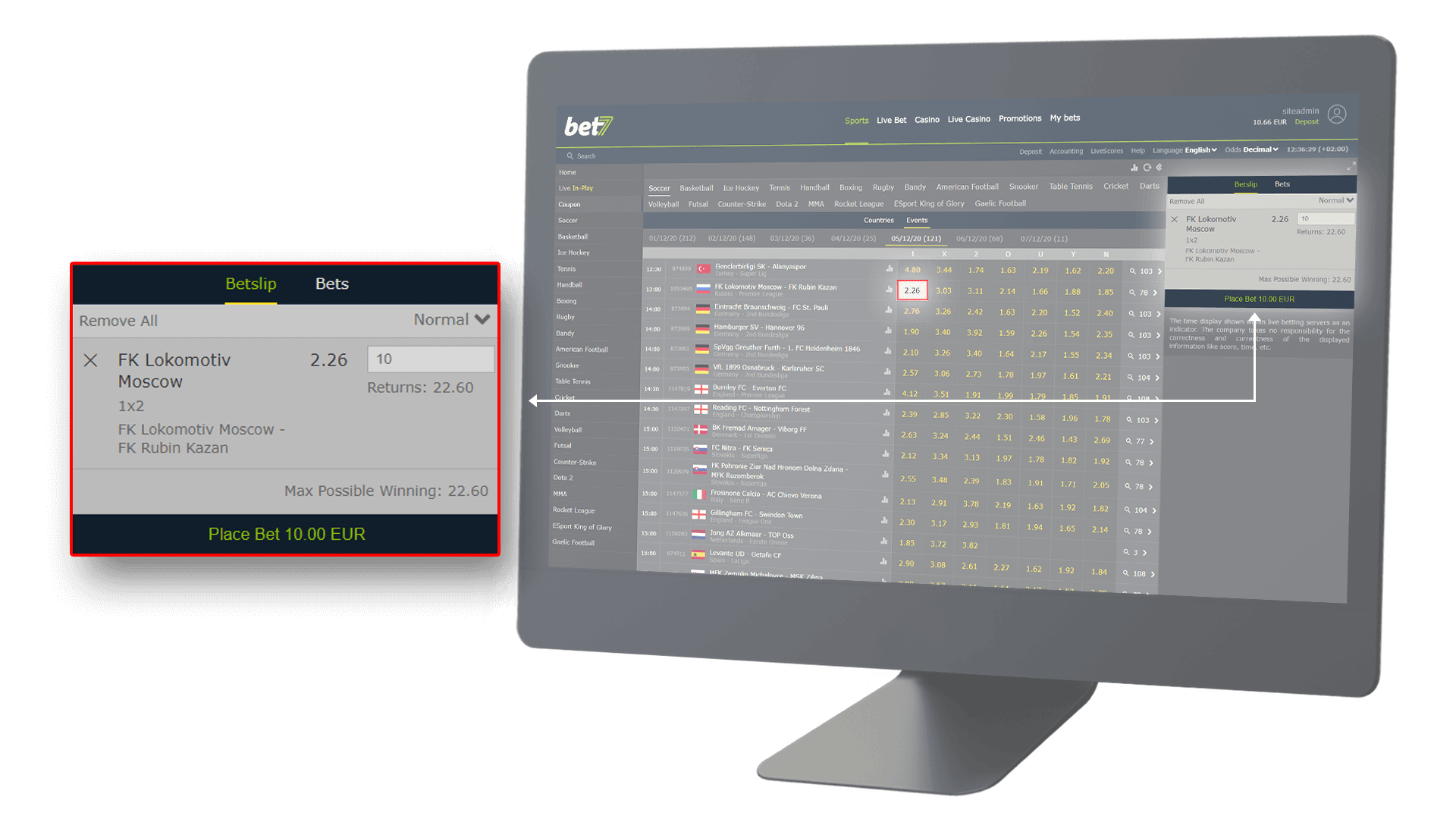
What are parole (multi bets)?
If you place bets on two or more results (e.g. on two different football games), they are automatically displayed as a parole bet. The total odds are calculated by multiplying the odds of all the individual picks. Please note that a multi (parlay) bet does not pay out anything unless all your picks turn out to be correct. With a parole bet, you can combine up to fourteen picks on various predicted outcomes, with a single minimum stake.
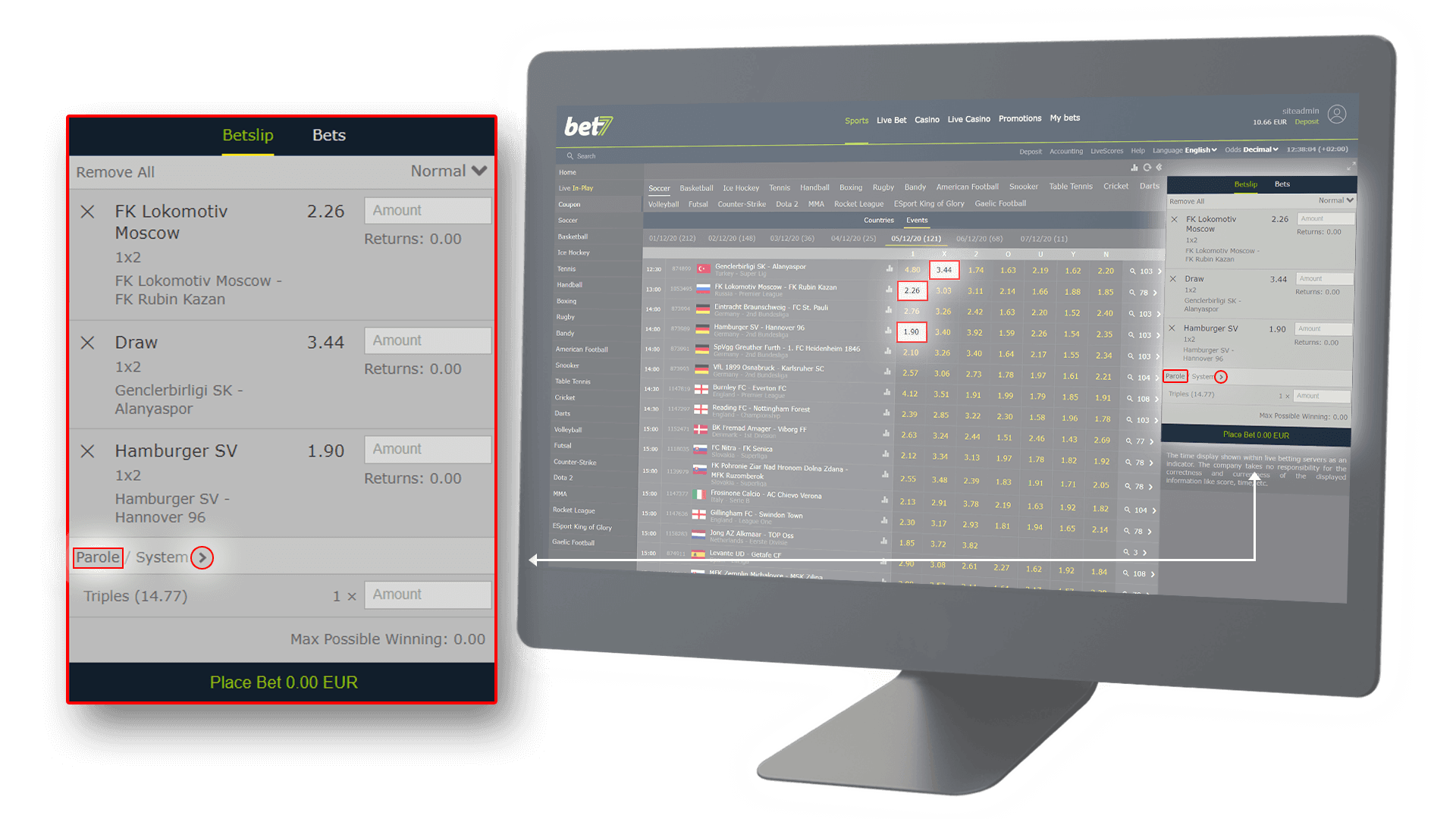
What are system bets?
As soon as you have entered at least three or more picks (up to eight) on the bet slip, you can place a system
bet. To do
so, click on the “System” tab at the top of the bet slip. The number of possible system bets depends on the
number
of predicted outcomes. The system bets possible with your picks will be displayed automatically. Each
possibility
is accompanied by an info button that you can click on for more info about the principle underlying the relevant
system bet.
The main difference between system bets and multi (parlay) bets is that you can win a system bet even if
not
all your picks are correct. For example, in the case of a 2/3 system bet, you win even if only two of your three
predictions turn out to be correct. Please note that the amount of possible winnings displayed when you place
your
bet corresponds to the maximum winnings, i.e. in the above example, they payout if all three of picks are
correct.
In a system bet, combinations of picks are formed. An example is shown below:
You have selected four different picks and opted for a 2/4 system bet. This means that you will be placing a total of six bets, since there are six possible winning pairs based on those four predictions. The stake per bet of EUR 0.50 is wagered on each of those six bets. According to the principle of the system bet, you win even if only two of the four predictions prove correct. The exact amount of the winnings depends on how many of the predictions prove correct.
Next, you can see that the total stake for the system bet equals EUR 3 (6 x EUR 0.50). Once you have placed the final bet, the system bet will be displayed under “Accounting” / “My bets”. In the detailed view of bets, you can see the combinations formed with the four picks:
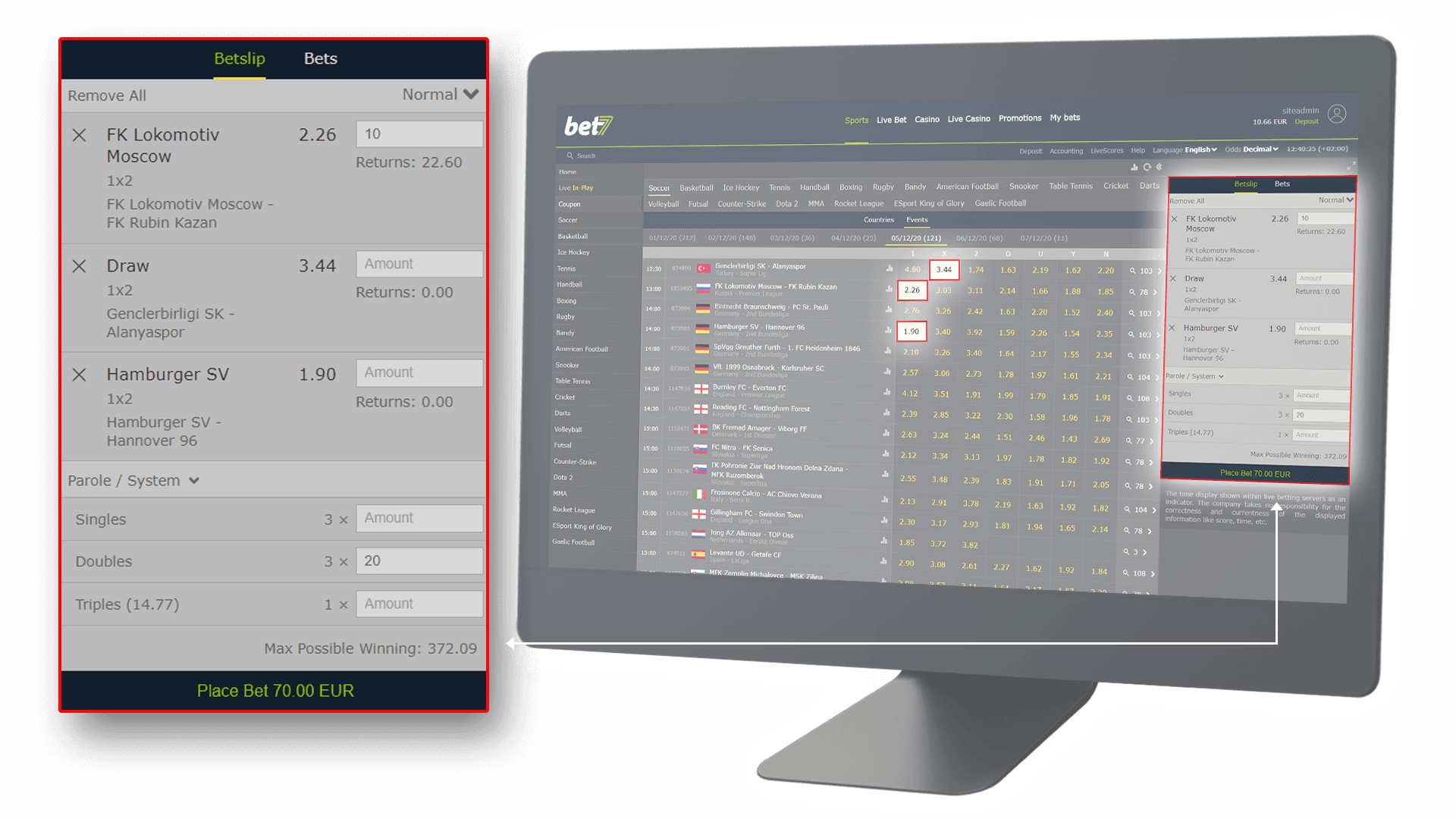
Which bets can be combined to form a parole bet?
The vast majority of the available bets may be combined freely. There are a few exceptions, however, such as certain Formula 1 bets that can only be placed as single bets. It is the bookmakers who decide what bets can be combined and their decision is based on various factors, such as the respective game or event. You will be informed of their decision by the time the bets are placed. Please note: several bets on one and the same event/game cannot usually be placed as a multi (parlay) or system bet.
What are handicap bets?
If one competitor is clearly favoured over the other, bookmakers will often allow the weaker competitor a "head
start", which
is taken into account when calculating the final result. For example: BARCELONA vs. LEGANES. Handicap 0-2
(Leganes
is allowed a 2-goal head start). Even if BARCELONA really wins 1-0; you still win if you placed a handicap bet
on
LEGANES because the handicap makes the score 1-2 for the purposes of the bet.
or:
You place a 0-3 handicap bet on the game Germany vs. ALBANIA. The final score was 2-0. When the handicap
is
factored in, the following score results:
0-3 + 2-0 = 2-3
Your “score” (the score that counts for the purposes of your bet) is therefore 2-3. So, if you bet on
ALBANIA
in that game, you win.
What are Head-to-Head bets?
Head-to-Head bets are available for sports in which a direct comparison can be made between two starters or teams (e.g. in Formula 1). If you bet on Fernando Alonso in a Head-to-Head bet between Fernando Alonso and Kimi Räikkönen in a Formula 1 race, you win if Fernando Alonso finishes ahead of Kimi Räikkönen in the final rankings.
What are "Rest of the match" bets?
The "Rest of the match" bet is offered only for live events. It refers to the result of the rest of the match, calculated from the moment of bet placement. That means that we imagine the score at the moment of bet placement is 0:0. For the settlement of the bet, only goals that are scored after the moment of bet placement are relevant.
What does 3Way mean?
In 3Way bets, there are three possible outcomes and you have to pick the right one. The ordinary football bet –
win, draw,
or loss – is a classic 3Way-bet. For example, Juventus plays Manchester United - 1, X, 2.
3Way bets
usually refer to the result at the end of the regular playing time (exceptions are stated in the General Terms
and
Conditions or are announced as they occur).
What does 2Way mean?
In 2Way bets, there are two possible outcomes and you have to predict the right one. These bets are usual for all types of sports that don't allow draws (basketball, tennis, etc.). There are also lots of special bets that work according to the same principle. For example, Federer plays against Tsitsipas – Which of them will win?
What is a banker?
Bankers are possible only with system bets, not with single or multi (parlay) bets. If you are really sure about the outcome of a game (e.g. if there is a clear favorite), you can select that game as a banker in your system bet.
In this case, you win the bet if the banker is right and the corresponding system bet criterion has been satisfied. The amount of the winnings on a system bet with a banker once again depends on how many of your tips are correct. If the banker is incorrect or the system bet criterion is not satisfied, you lose the bet. If you choose a 2/3 system bet with a banker, you win only if two picks of your system bet and your banker are correct. The amount of the winnings depends on the odds of the picks you won. The maximum winnings from your bet (banker correct and all other picks of the system bet are correct) will be displayed to you when you place your bet. It is also possible to include several bankers within a single system bet.
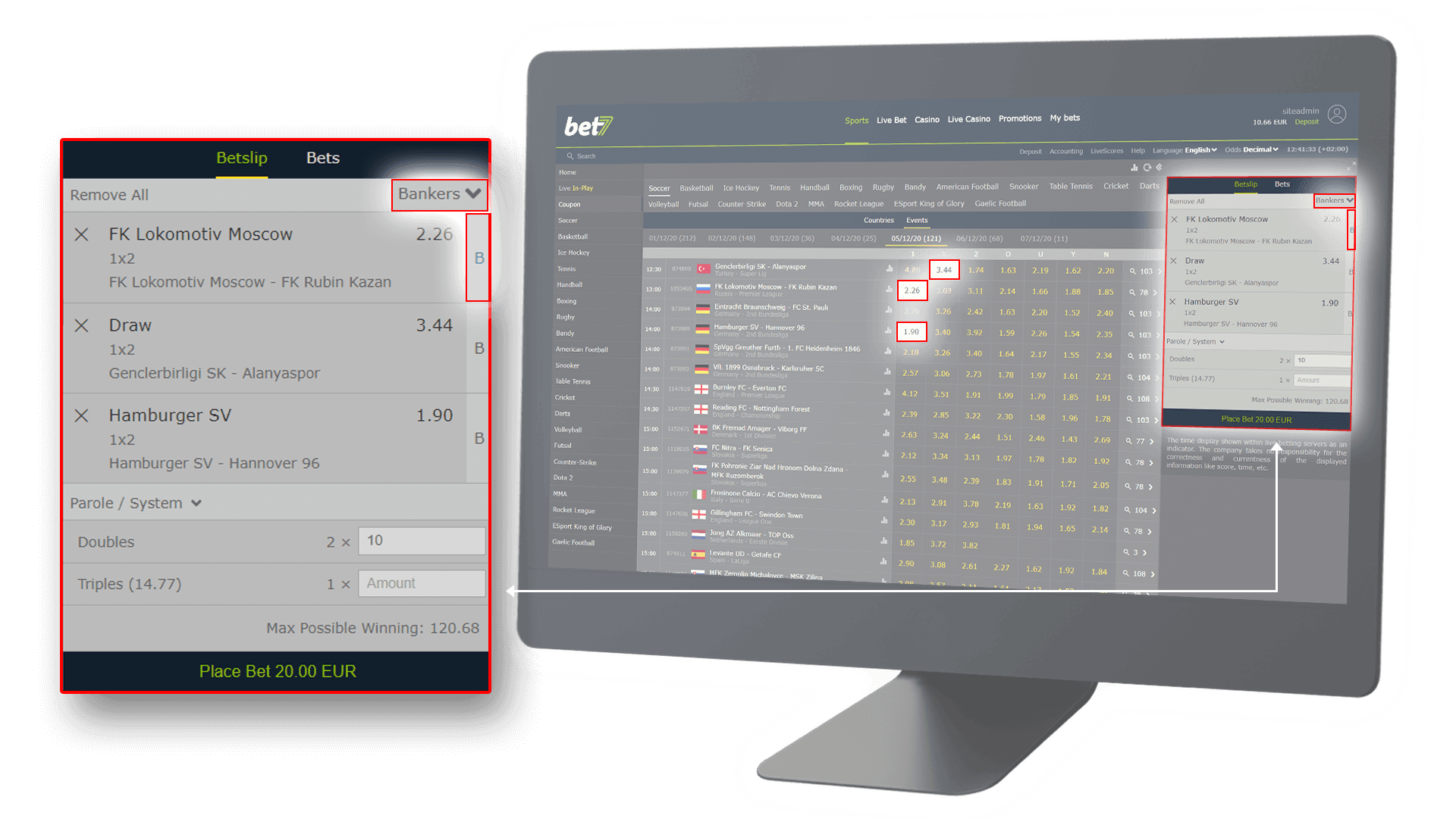
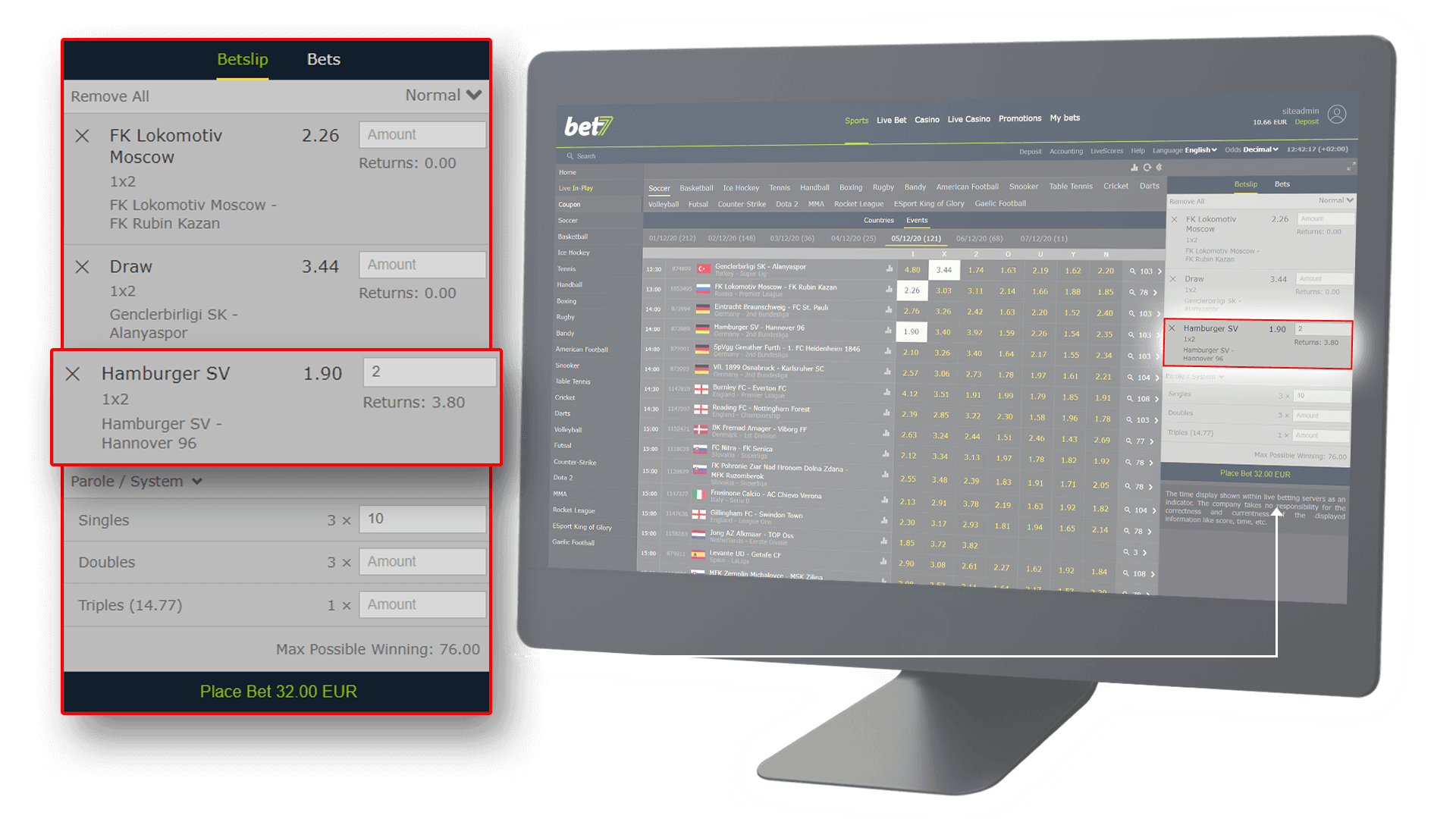
What is a system 2/3 (3 bets)?
A 2/3 system consists of 3 bets which transpire from 3 picks -- three 2-pick multis (parlays). At least two of the three picks must be correct to gain some winnings - the exact amount of the winnings depends on how many of the predictions prove correct.
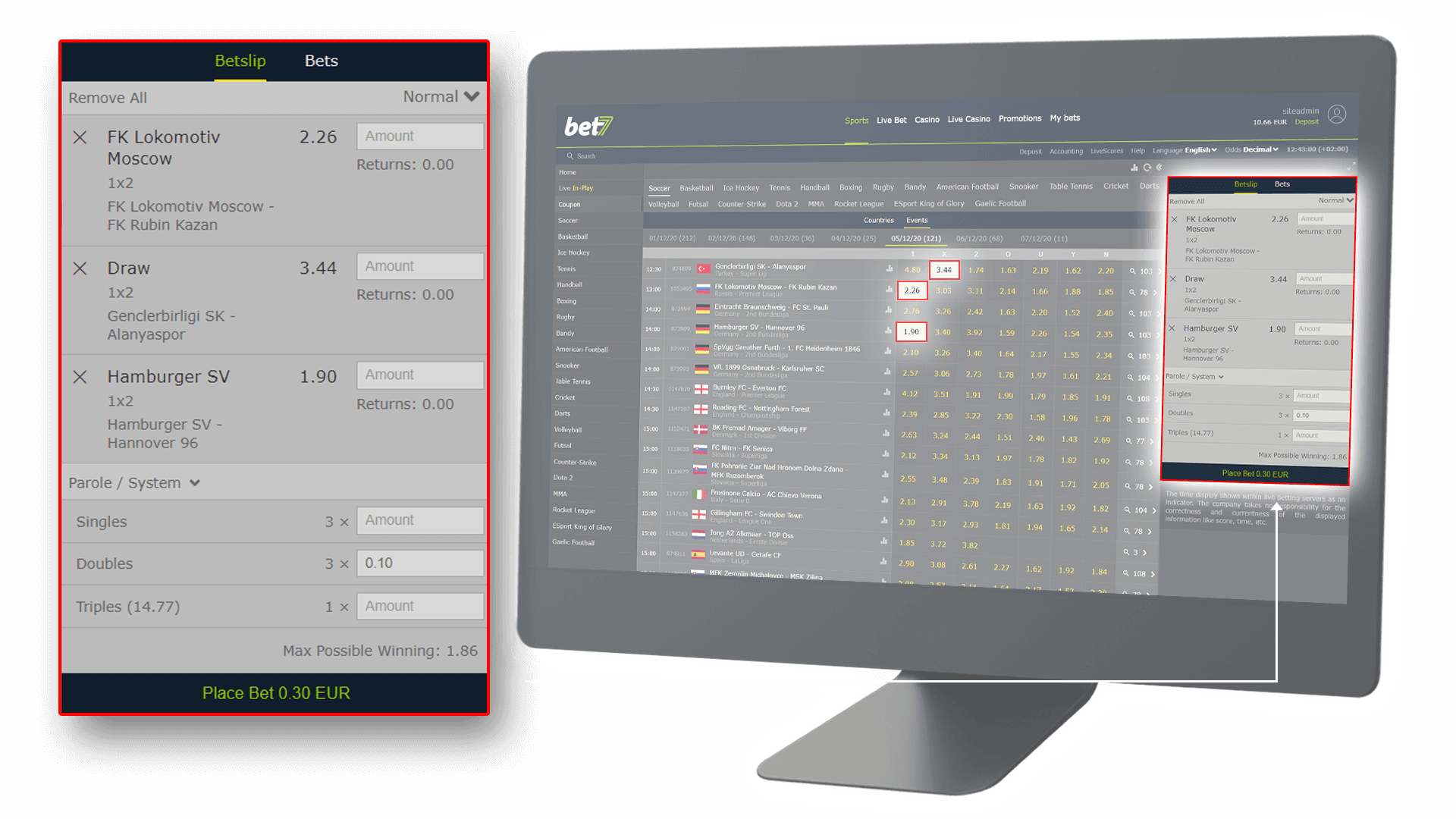
BET SETTLEMENT
My player/driver/team failed to show up at the event. What happens to my bet?
The procedure depends on the type of sport and the kind of bet you placed. For the full details, see our Sports betting - General remarks and Special Rules - Overview.
My bet has not been settled yet. Why not?
First of all, please check the detailed view of the corresponding bet under “Accounting”/“My bets” to make sure that the betting event has already taken place. If the event has already taken place and more than 30 minutes have elapsed since the announcement of the results but your bet is still open, please contact our customer support team, indicating your user ID and the corresponding bet slip number (as displayed in the detailed view of the bet). Please note that there may sometimes be delays in the evaluation because the results must be confirmed by official sources. In the case of live bets, the bets are evaluated in real time as the game progresses. In individual cases, there may be delays in the settlement. For example, it may be necessary to review the film footage in order to ensure a correct evaluation. This cannot be done until the game is over, since managing the live bet generally takes priority.
I bet on a game that was postponed. What happens to my bet?
If a betting event fails to take place as scheduled, for any reason, or if it ends without an official score and is not resumed within 24 hours, the stakes will be refunded or credited to your account. If you picked the game for a multi (parlay) or system bet, the pick will be evaluated at odds of 1 to 1.
My bet was settled incorrectly.
If you believe that we have made a mistake in the settlement of your bet, please contact our customer support team , indicating your user ID and the corresponding bet slip number. If you can substantiate your claim based on an official source (e.g. a link to the results on the official club site), please include this additional information in your query.
My bet has been settled (displayed in green in my accounting+ the result), but the winnings haven’t been credited to my account.
In this case, the bet was settled but has not been paid out yet. Please contact our customer support team via Contact, indicating your user ID, the bet slip number, and the reason for your complaint.
My bet has been cancelled
Bets may be cancelled for a number of reasons. In the event of a bet cancellation the stake of the bet is returned to the customer and this is shown within My Bets. Please refer to the bet cancellations section to see possible reasons for bet cancellations.
BET CANCELLATIONS
Why was my bet cancelled?
Bets may be cancelled for a number of reasons. In the event of a bet cancellation the stake of the bet is returned to the customer and this is shown within My Bets. Please see below for details on the various reasons why a bet may be cancelled.
Placed after the event started or the result was already determined
When a bet is placed after betting was due to be closed on a market, for example after the event has started, bets can be cancelled. In the event of a cancelled bet the stake will be returned to the customer.
If bets are accepted after the outcome of the market has already been determined, all bets placed after the outcome was determined will be cancelled. In the event of a cancelled bet the stake will be returned to the customer.
Please see our betting rules for more information.
Selection had an obvious pricing error
Whilst we endeavor to provide correct information at all times it can be the case that a selection has an obvious pricing error. In these instances, we reserve the right to correct errors of this nature and in some cases will cancel bets. In the event of a cancelled bet the stake will be returned to the customer. Please see our betting rules for more information.
Due to regulatory requirements
In order to comply with regulatory requirements in various jurisdictions it can on occasion be necessary to cancel bets. The specific reason can differ and will be due to the rules put in place for the specific jurisdiction the bet has been placed in. In the event of a cancelled bet the stake will be returned to the customer.
Error in Translation
Whilst we endeavor to provide correct information at all times it can be the case that an error in translations can lead to an incorrectly displayed selection or market. In these cases, we may have to cancel bets. In the event of a cancelled bet the stake will be returned to the customer. Please see our betting rules for more information.
Selections are incompatible as a parole
Some selections cannot be combined in to a parole, in particular when selections are related. On the occasion when a bet is placed on related selections, bets can be cancelled. In the event of a cancelled bet the stake will be returned to the customer. Please see our betting rules for more information.
Technical Issue
Occasionally technical issues can cause problems with the market or information that is provided. In these instances it may be necessary to cancel bets. In the event of a cancelled bet the stake will be returned to the customer. Please see our betting rules for more information.
Breach of betting terms and conditions
If we believe that there has been a breach in our betting terms and conditions we may take the action to cancel bets. Please see our betting rules for more information.
Non-Runner
If a bet is placed on a pick which does not take part in the proposed event for whatever reason, then bets may be cancelled on that pick. In the event of a cancelled bet the stake will be returned to the customer. Please see our betting rules for more information.
Event Postponed
If a bet is placed on an event which is subsequently postponed, bets may be cancelled on that event in line with our terms and conditions. In the event of a cancelled bet the stake will be returned to the customer. Please see our betting rules for more information.
Event Abandoned
If a bet is placed on an event which is subsequently abandoned, bets may be cancelled on that event in line with our terms and conditions. In the event of a cancelled bet the stake will be returned to the customer. Please see our betting rules for more information.
Push – game tied with the spread or total added
When the final score of an event is exactly the same as a point spread or total points line, bets on this market are cancelled. In the event of a cancelled bet the stake will be returned to the customer.
Winning selection not available in the market
In some cases where the winning pick was not available for betting in the market, bets on the market may be cancelled.
Issue with data supplier
Whilst we endeavor to ensure all data and information provided is correct and up to date, there may be times when the information provided to us can be incorrect. Therefore, on occasions where this can affect betting, bets may be cancelled. In the event of a cancelled bet the stake will be returned to the customer. Please see our betting rules for more information.
Result could not be determined
On the rare occasion when a result cannot be confirmed for an event, bets on this event may be cancelled. A credible source is needed to ensure the result we have is correct and we will always endeavor to find one before we cancel bets.
Market incorrectly set up
Events that have been set up with incorrect information or with incorrect markets can be subject to cancellation. In the event of a cancelled bet the stake will be returned to the customer. Please see our betting rules for more information.
LIVE BETTING
Placing a bet
How do I place a live bet?
-
Selecting a live event from the list will open a new page. You will find an overview of all the other events that are available live at any time in the left-hand margin.
-
The center of the page shows the types of bets available for the selected event.
-
Click on the desired pick to add it to your bet slip.
-
You will see your pick on the bet slip on the right-hand side of the page.
-
Next, specify the amount you wish to wager and click on Bet EUR 5.0 to confirm the bet.
-
Your picks will be checked. If your bet is accepted, you will receive a bet confirmation notification.
-
Once your bet has been placed successfully, you will receive a confirmation notification. If it has not been possible to place your bet, you will be informed of the reason. For further information, please read the FAQ “Why can I not place my live bet?”. Please note that our GTCs do not permit cancelling of bets once they have been placed.
Why can’t I place my live bet?
Bets cannot be placed for the following reasons. It is possible that a number of these cases will apply.
-
The odds of your selected pick have increased or decreased. Please use the update button to accept it.
You can also activate automatic acceptance of odds changes on your bet slip to shorten the process. For further information, read the FAQ “How can I shorten the bet placement process?”. -
Your pick is currently not on offer. Please deselect this pick or use the update button. You then can place your bet or select another pick.
-
Your pick is not on offer anymore. Please deselect this pick or use the update button. You can then place your bet or select another pick.
-
It is possible that a bet cannot be placed for a number of reasons. You can either resolve each issue “manually” by deselecting/deleting the pick concerned or use the update button to resolve all issues simultaneously.
Why can I not combine my picks to form a parole bet?
Not all of your selected picks can be combined. If you have chosen a live bet which cannot be combined with others, it will be shown on your bet slip. Please deselect this pick or use the update button. You can then add other live bets which can be combined.
If it is not possible to combine all of your selected picks, those picks which cannot be combined are highlighted using a colour code.
The colour code (yellow or red) indicates which picks cannot be combined. You can now deselect or delete the
highlighted
pick(s) or use the update button to get the optimal combination.
Please read the FAQ “Which live bets can be combined to form a multi (parlay) bet?” to get more
information
on the different types of live bets available and how they can be combined.
Why do the odds keep changing?
Live bets are offered during a competition. Therefore, the odds are continually adjusted to reflect the current state of play.
There is an option on the bet slip during live betting offers, where you can select to automatically accept odds changes even if they change while placing a live bet. Please read the FAQ “How can I shorten the live bet placement process?”
How can I shorten the live bet placement process?
The odds on the bet slip are updated regularly and, as such, they can increase or decrease at any time. The following automatic settings should ease and shorten the bet placement process. Simply select the option you require:
-
Accept higher odds: If odds increase, they will automatically be accepted until the bet is placed. This would also include increased odds during confirmation of the bet. You will still need to accept a decrease in odds before you can place the bet.
-
Accept any odds changes: Both increased and decreased odds will automatically be accepted until the bet is placed. This would also include odds changes during confirmation of the bet.
How can I delete picks from the bet slip?
In the field displayed at the top, you have the possibility of deleting the picks you selected. To delete specific picks, click on the x button adjacent to the corresponding pick. To delete all picks, click on the “xx” button below your last pick.
What is 'Cash Out'?
For placed single and parole, we can offer the option of an 'Cash Out': although the outcome of a bet is not determined yet, winnings can already be collected. The amount that can be received is based on the actual run of play.
Using the 'Cash Out', you can:
-
Safeguard your winnings
-
Minimise losses
-
Increase your account balance immediately without deposit
Example:
You place a EUR 10 live bet on the France national team to win against Portugal at odds of 2.40.
- Scenario 1: after 30 minutes, France scores a goal and takes the lead (1:0). Since this increases the likeliness of your bet being won, we offer Cash Out of EUR 18. You have the option to either take a sure EUR 18 or wait until the end of the game, hoping France will still be in the lead then.
- Scenario 2: after 30 minutes, Portugal scores a goal and takes the lead (0:1). Since it seems more likely now that your bet will be lost, we offer an Cash Out of EUR 6. You can now take EUR 6 to make sure that not all your stake is lost or hope that the run of play will change.
The Cash Out option is displayed in the ‘My bets’ section.
The site does not guarantee to offer ‘Cash Out’ at any time. After clicking the ‘Cash Out’ button, the system checks the availability of the respective bet. If the bet is frozen or already closed or the respective odds have changed, the ‘Cash Out’ can be rejected. Odds changes can be accepted in advance by activating the respective option at ‘Settings’.
Why do Cash Out values change throughout the game time?
Just like the live odds, the 'Cash Out' values are continually adjusted to reflect the current state of play.
The 'Cash Out' value of your bet increases and decreases with the likelihood of your bet being won.
Bet types
What types of bets are available?
With live betting, you can choose from 3 different types of bets. Starting with 1 pick, you can use the single bet option (single). You can select a maximum of 14 picks simultaneously as single bets.
You can place a multi (parlay) bet for 2 to a maximum of 14 selected picks. In this case, all picks are combined. All your selected picks must be correct to win a multi bet.
You can place a system bet for 3 to a maximum of 14 selected picks. We advise that “Bankers” are used for system bets with more than 8 picks.
Please note: If you opt for more than 2 picks, the system switches to the multi option by default, but only if the picks can be combined. Please read the FAQ “Which bets can be combined to form a parole?” for further information. If you would prefer to place single or system bets, select the corresponding tab on the bet slip.
What is a single bet?
Single bets are the simplest form of betting. You predict an outcome, specify the desired stake and place the bet. If your prediction proves correct, you win the bet. You can place a maximum of 14 picks simultaneously as single bets.
The winnings are calculated by multiplying the odds by the stake, e.g. if you place a stake of EUR 5.0 at odds of 1.50, your possible winnings would be EUR 7.50.
What is a parole bet?
If you place bets on two or more results (e.g. on two different football games), they are automatically displayed as a parole bet. You can place a multi (parlay) bet for 2 to a maximum of 14 picks. In this case all picks are combined. All your selected picks must be correct to win a multi bet.
The total odds are calculated by multiplying the odds of all the individual picks, e.g. if you place a stake of EUR 5.0 at odds 1.50, 2.00 and 1.80, your possible winnings would be EUR 27.00 because 1.50 x 2.00 x 1.80 x EUR 5.0 equals EUR 27.00.
What is a system bet?
With a system bet, you can win even if not all of your picks are correct. A system bet is made up of several combination and single bets.
As soon as you have added at least 3 or more picks (up to 8) to the bet slip, you can place a system bet. To do so, click on the “System” tab at the top of the bet slip.
The number of possible system bets depends on the number of predicted outcomes. The system bets available for your picks are displayed automatically. An info button is shown for each system bet available which provides more information about each system bet.
E.g. you have selected 3 different picks which is the minimum number for a system bet. You now have a choice of 3 different betting systems:
-
“System 2/3” which consists of 3 bets
-
“System-Trixie” which would be 4 bets
-
“System-Patent” which consists of 7 bets
The total stake is calculated depending on the number of possible combinations.
What is a "Banker"?
Bankers are only possible in system bets. If you are certain about the outcome of a game (e.g. if there is a clear favourite), you can select that pick as a banker in your system bet. As soon as you have opted for a system bet with 3 picks (e.g. System 2/3), you can combine the system with a bank.
Your bet will be successful if you picked the right bank result and your bet meets with the system bet criteria.
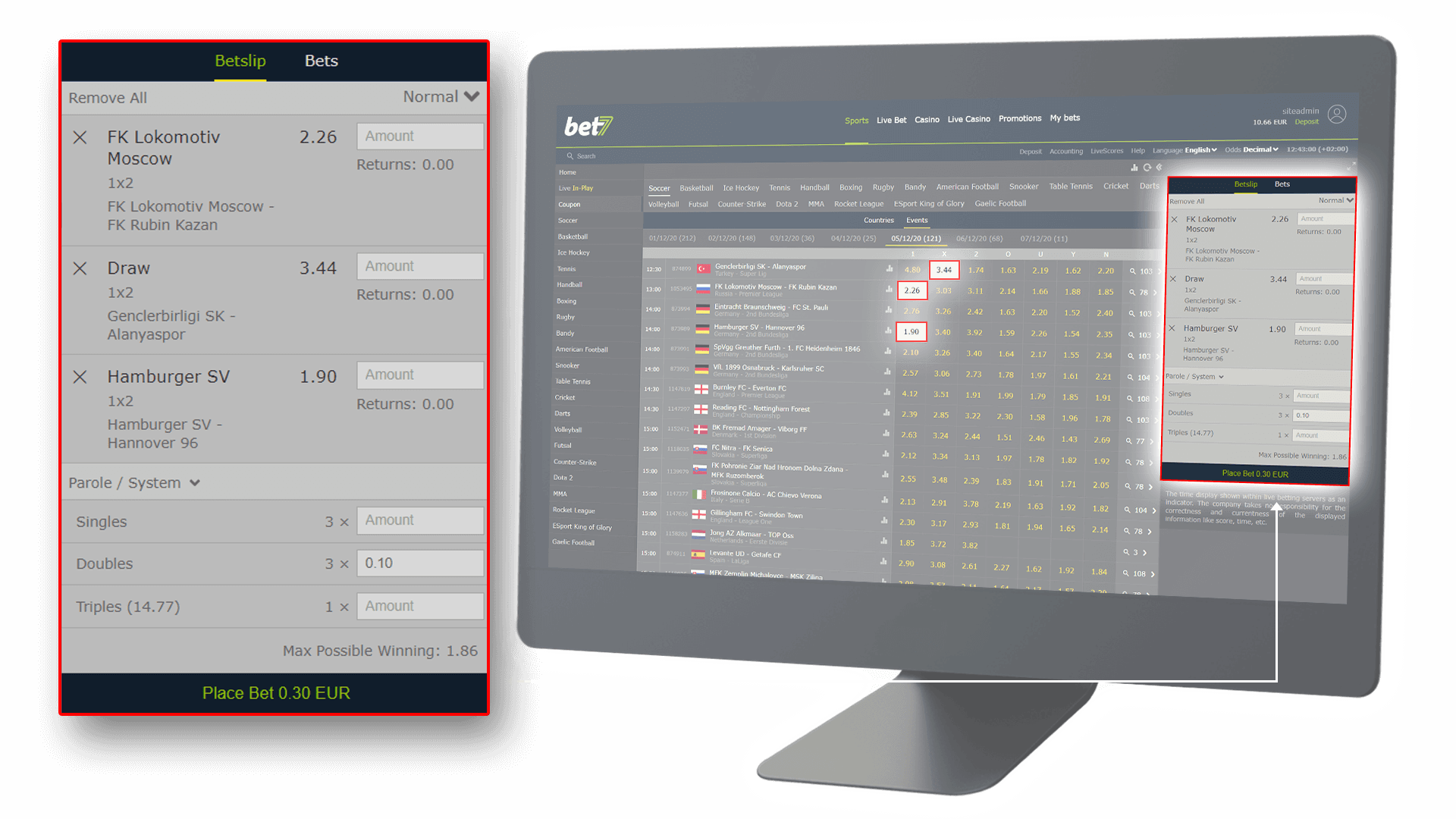
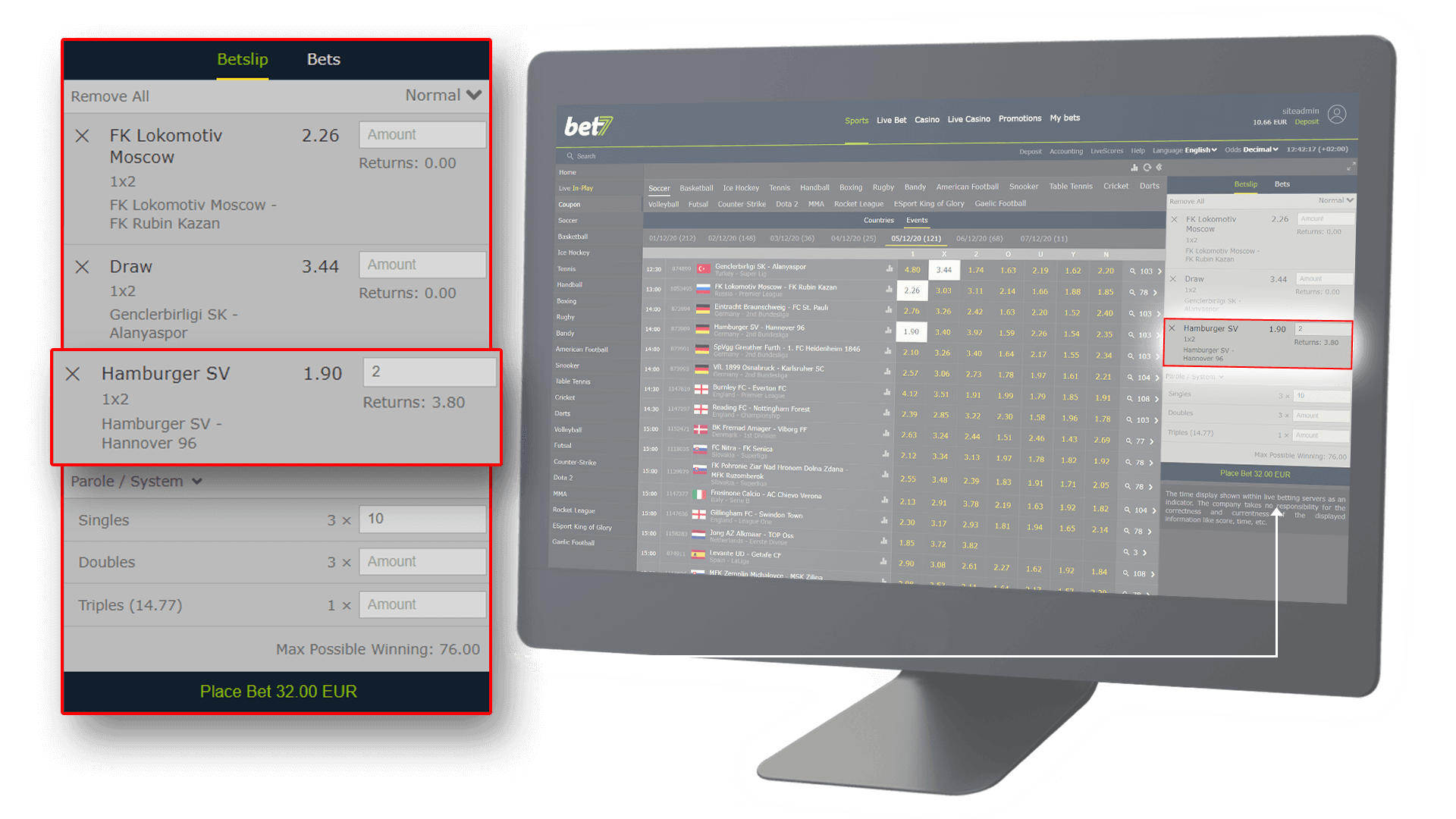
Example: You would like to bet on three games and place a “System 2/3” bet. Additionally you select AC Milan to win its home game against Real Madrid as the bank. Your bet will be successful if the bank was correct - i.e. if AC Milan wins – and at least 2 of the picks in your system bet were correct.
Please note: To play bank bets, highlight your desired pick on your bet slip and then click on the tab "System". Activate the bank function by clicking "Use Banker". Click "B" in front of the respective result to activate the result as a bank pick (to deactivate click “B” again).
How does a "System 2/3" work?
You have selected three picks and are playing the system “2 out of 3”.
In this example, you selected the following picks:
-
Inter wins
-
Real Madrid lead (at halftime)
-
Liverpool wins
The system 2/3 produces the following three possible combinations.
|
Combination 1 |
Odds |
|
Inter |
1.30 |
|
Real Madrid |
1.20 |
|
Combination 2 |
Odds |
|
Inter |
1.30 |
|
Liverpool |
1.10 |
|
Combination 3 |
Odds |
|
Real Madrid |
1.20 |
|
Liverpool |
1.10 |
Let’s assume that " Inter wins" and the " Liverpool wins" picks were predicted correctly and only the "Real Madrid lead (at halftime)" pick was predicted incorrectly.
The winnings are calculated as follows: As "Real Madrid lead (at halftime)" lost, combinations 1 and 3 are incorrect. Combination 2 is correct so the odds will be: 1.30 x 1.10.
Assuming you have a stake of EUR 15.00 (from a stake of EUR 5.0 per bet). This results in a pay-out of 1.30 x 1.10 x EUR 5.00 = EUR 7.15!
Technical issues
Do cookies need to be turned on?
A “cookie” is a small text data that can be stored in a specific appropriate directory of the hard disk
designated for this
when websites are visited. the site uses cookies in order to improve your visits to our website.
By saving the access information in cookies during your entire visit to the site, we can continually use
the
displayed information to meet your needs (e.g. your language, your favorite sports, etc.) We would like to
inform
you that our website can only operate when the cookie function in your browser is activated.
MOBILE SPORTS BETTING
FAQ
Optimized Browsers
This mobile website is optimized for viewing and use in the following mobile operating systems and browsers. If your browser does not appear in this list, it does not mean you cannot use the site, but simply that we do not actively test for issues under that situation.
Optimised OS and Browsers:
-
Apple iOS v5.1 and higher
-
Safari
-
Chrome
-
Mercury
-
Dolphin
-
Firefox
-
-
Android 4.1 and higher
-
Native browser
-
Chrome
-
Mercury
-
Dolphin
-
How to place a bet
To place a bet, you first need to log in and then perform the following steps:
-
Browse the sports betting section (access sport and leagues via navigation bar and available filters)
-
Tap the odds value of the market you wish to add to your betslip
-
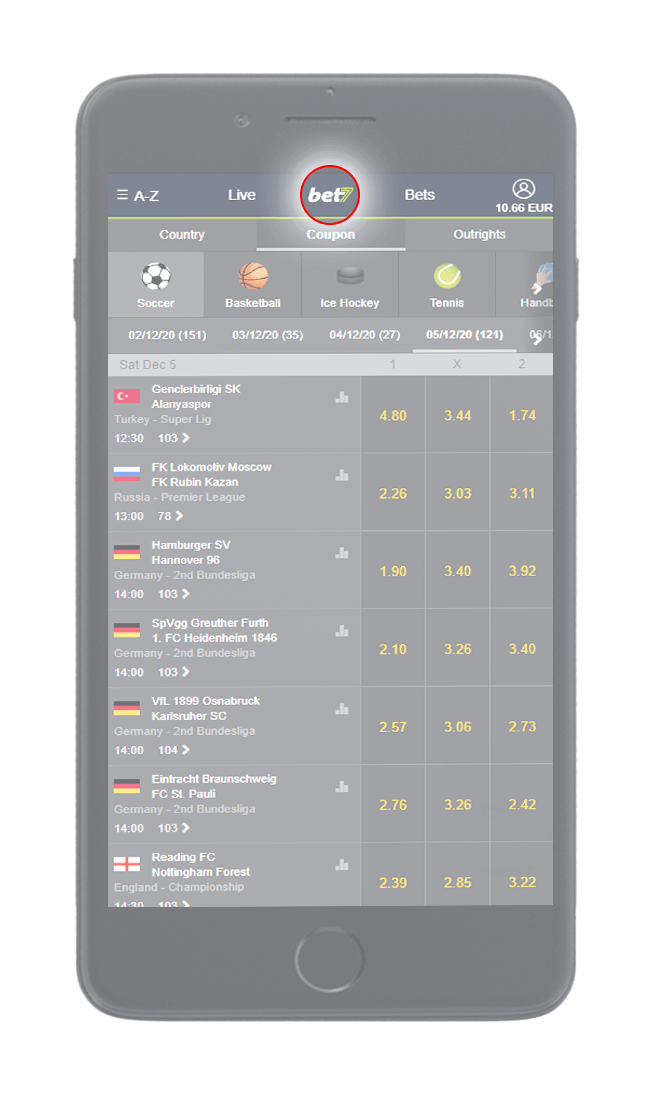
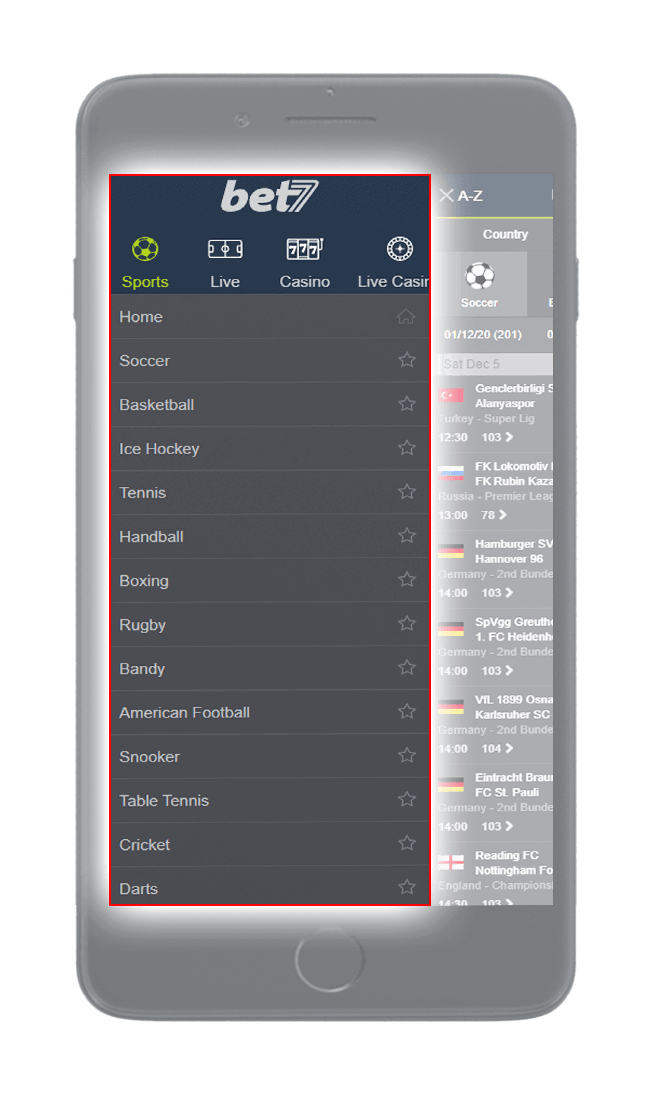
-
Enter the coupon from the header by tapping it in in the middle and down of the taskbar.
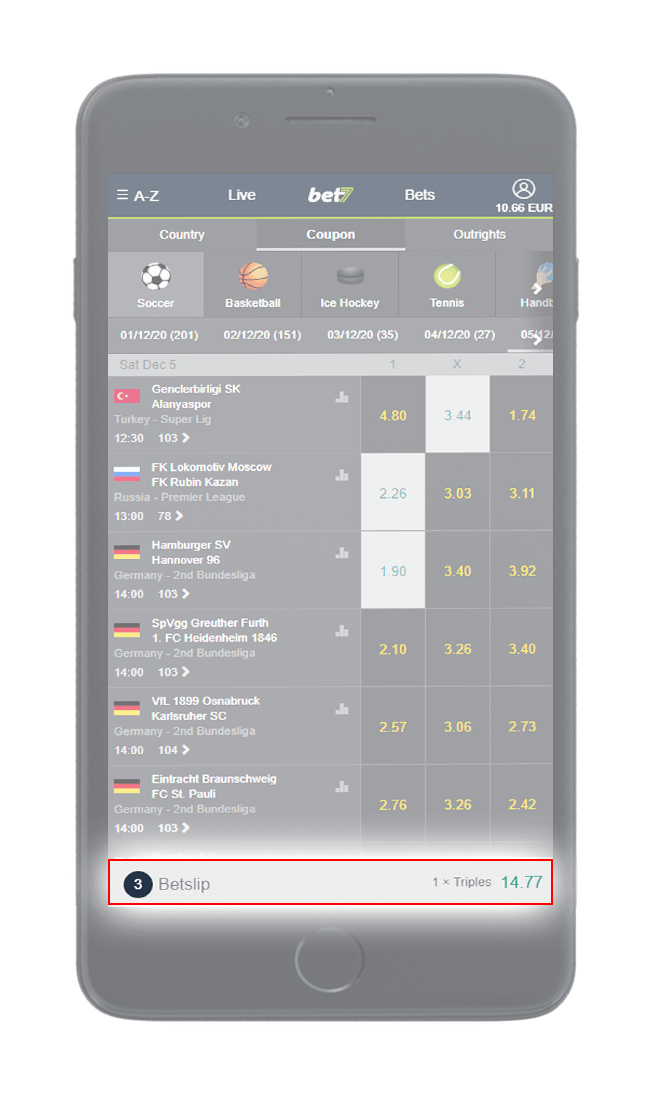
-
Select your bet type: Single, Parole or System
-
Enter the stake you wish to wager on your selected bets
-
Tap the “Place bet” button (if your selections are correct) to submit your betslip
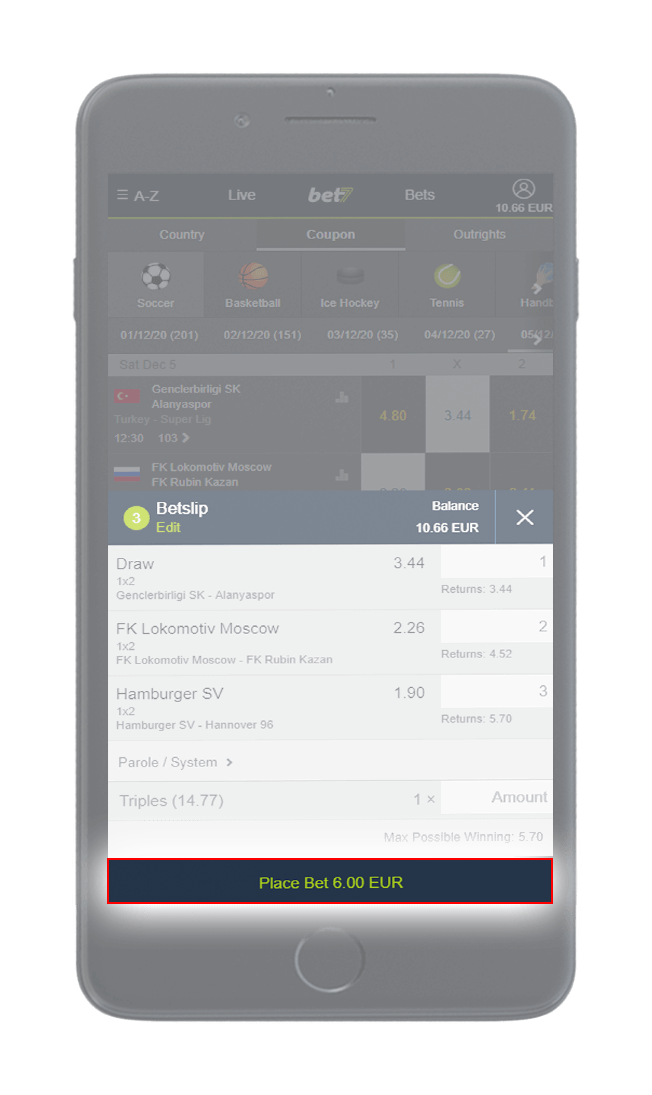
-
The confirmation page will be displayed upon successful processing
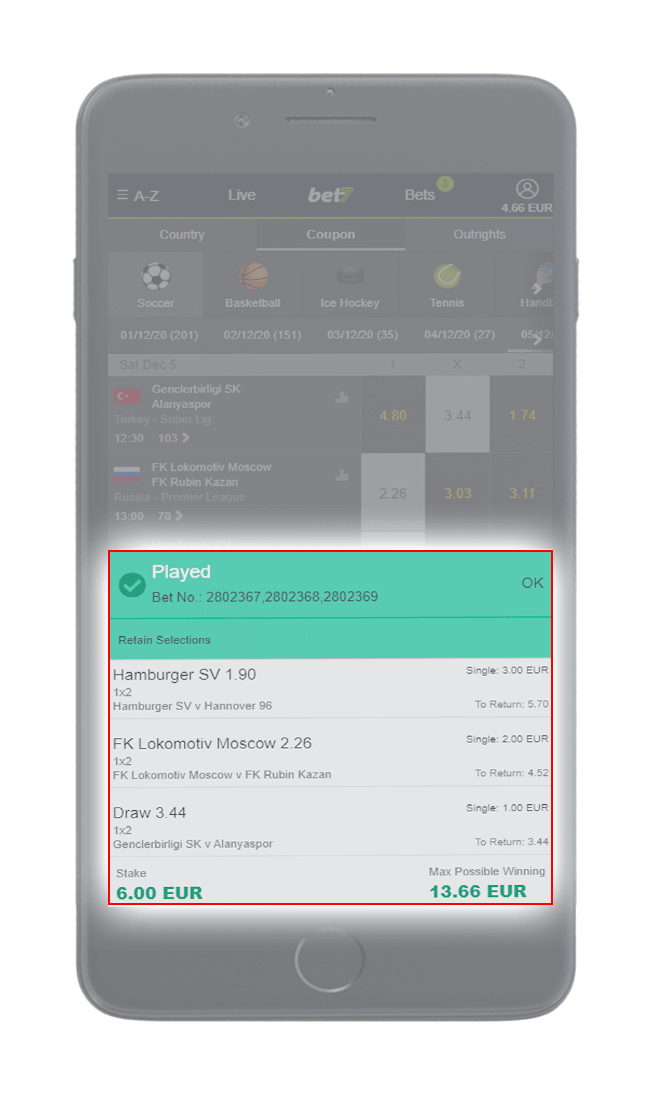
Please note that for single and system bets, you may enter the stake either as a “Stake per bet” or “Stake total”. “Stake per bet” assigns the entered stake to all bets in the betslip and “stake total” divides the stake equally among all bets.
How do I place a live bet?
To place a bet, you first need to log in and then perform the following steps:
-
Browse the live sports betting section (access the “Live” filter via the navigation bar or via the sports homepage)
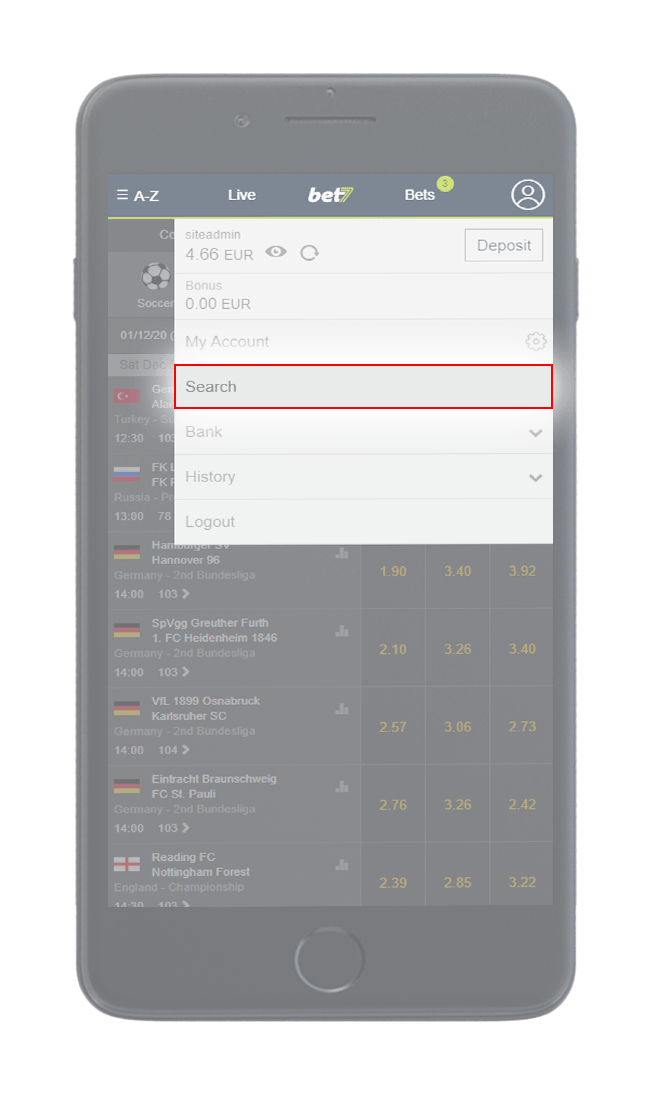
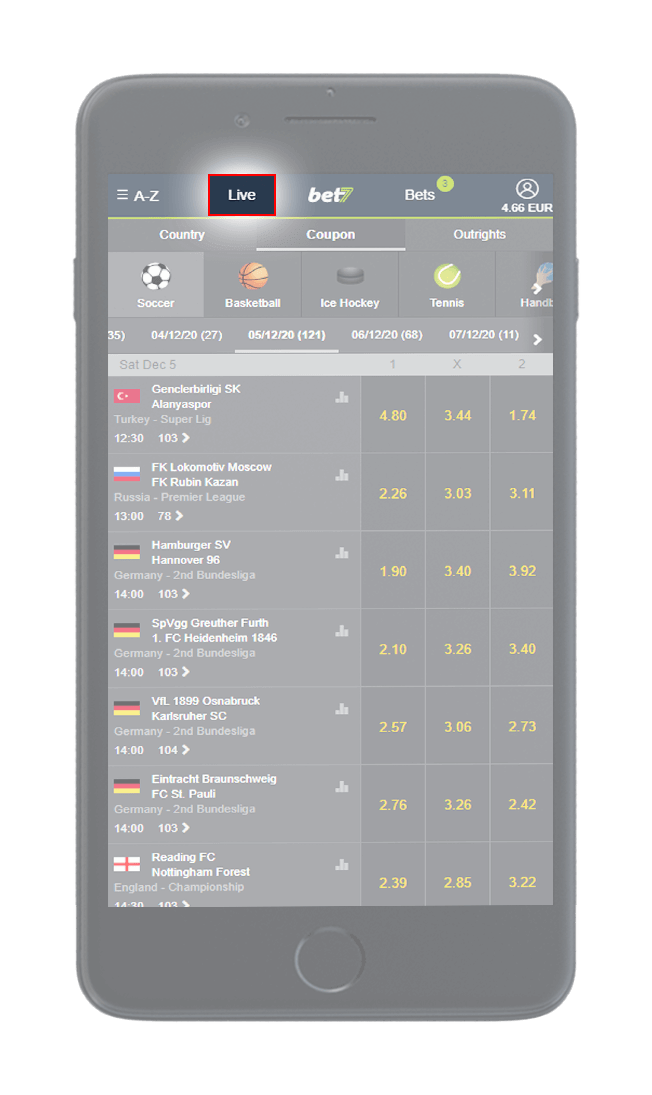
-
Tap on the odds value of the market you wish to add to your betslip
-
Access the betslip from the from the header by tapping it in in the middle and down of the taskbar
-
Select your bet type: Single, Parole or System
-
Enter the stake you wish to wager on your selected bets
-
Tap the “Place bet” button (if your selections are correct) to submit your betslip
-
The confirmation page will be displayed upon successful processing
Please note that for single and system bets, you may enter the stake either as a “Stake per bet” or “Stake total”. “Stake per bet” assigns the entered stake to all bets in the betslip and “stake total” divides the stake equally among all bets.
How can I view my bets?
To view your betting history, please log in and perform the following steps:
-
Access My bets by tapping bets
-
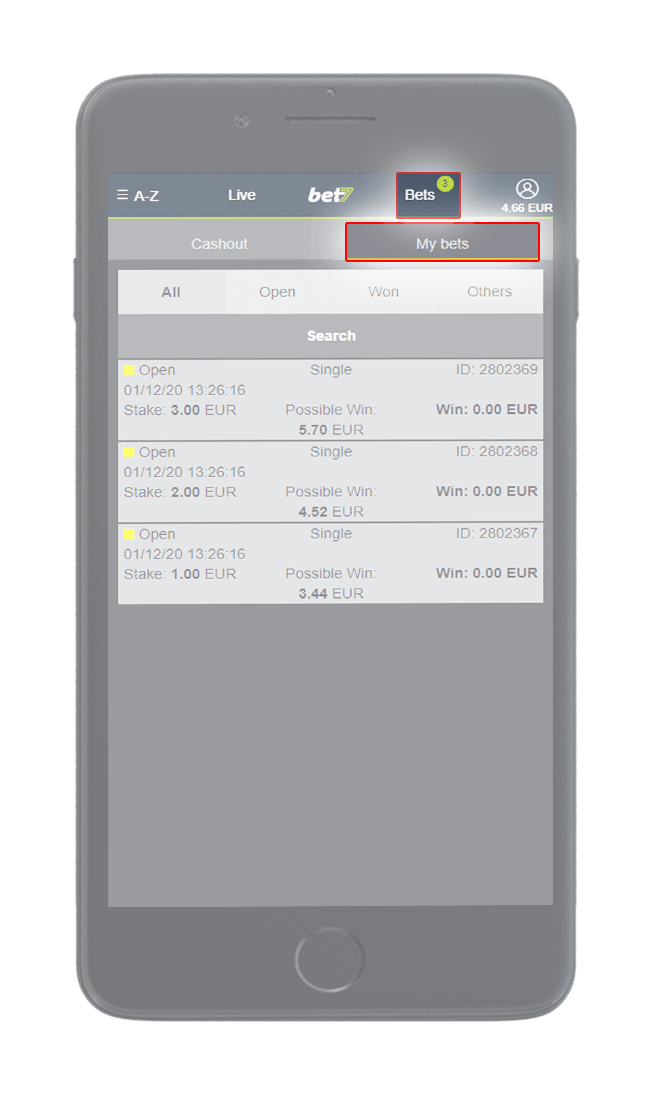
-
Select the filter for the bets that you wish to view
-
Open -> lists all bets that haven’t yet concluded/been settled
-
Won -> lists all bets that have been won
-
Lost -> lists all bets that have been lost
-
Cancelled -> lists all bets that have been cancelled due to various rules/conditions.
-
All -> displays all bets in one page
Displayed bets are sorted chronologically with the most-recent bets listed first. tap on the , to view additional bet details.
Please note that the “More” tab is a drop-down menu where you can select additional filters. The number next to each filter indicates the available bets. To close the entire page, tap on the button.
How to use "Cash Out"?
The "Cash Out" option is available for single and parole, before they are settled.
To view your bets with the "Cash Out" option available, you have to perform the following steps:
-
Select the filter "Cash Out" to view all bets with "Cash Out" option
-
Tap the GREEN button (available under your bet) to initiate the "Cash Out" process for that bet, you may see the amount that you may win.
-
Confirm payout action
-
Upon successful execution, a confirmation message will be displayed
-
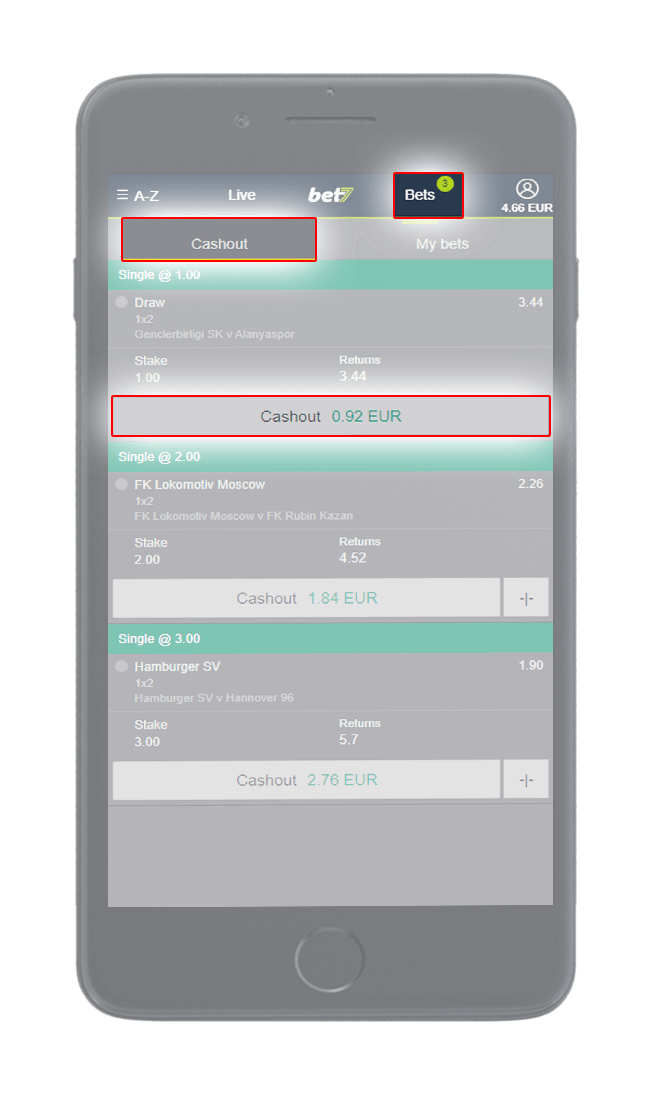
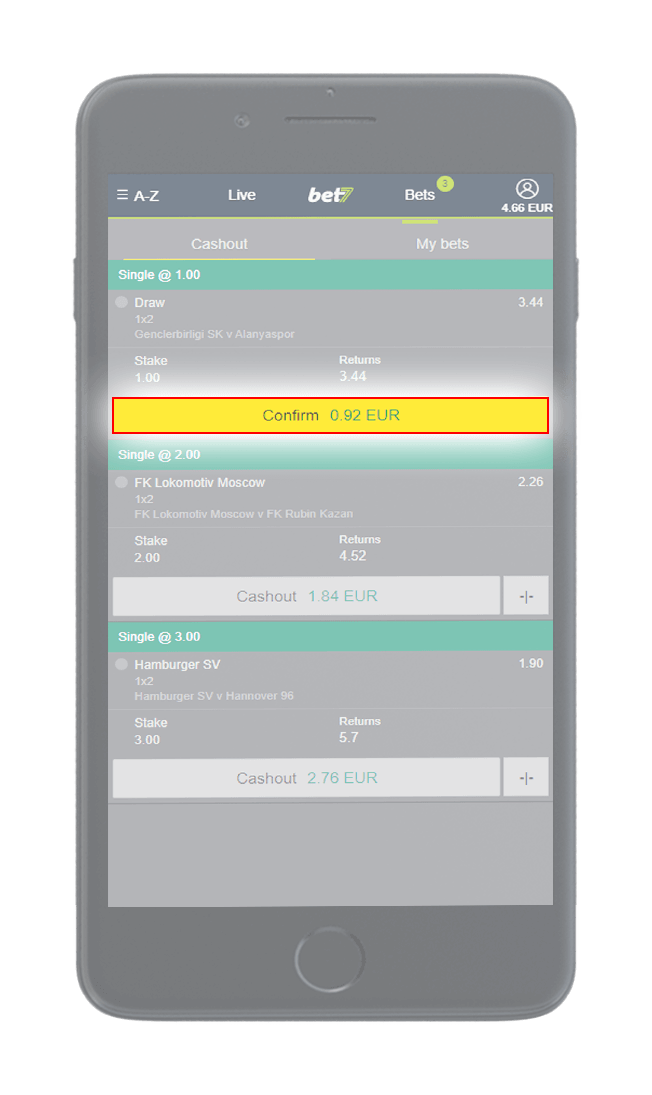
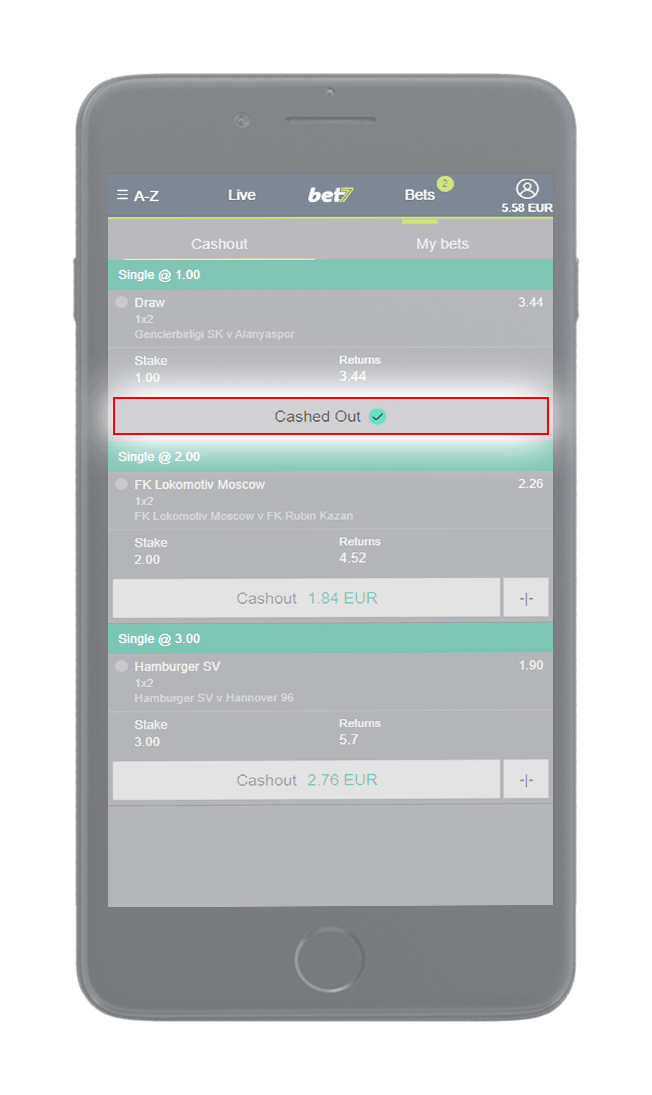
Displayed bets are sorted chronologically with the most-recent bets listed first. tap on the, to view additional bet details.
Please note that the “More” tab is a drop-down menu where you can select additional filters. The number next to each filter indicates the available bets. To close the entire page, tap on the X button.
Can I combine pre-event and live games?
You can combine pre-match (events that have not yet started) and live (events that are in-play) bets in a single bet slip.
Browse our pre-match and live offer and make your selections. These will automatically be added to your bet slip where you can choose whether to play them as a multi or system bet or to play them as single bets.
Live picks are settled during the ongoing event and pre-match picks are settled after the event has finished.
I placed a bet by accident. What should I do?
Unfortunately, due to legal reasons, we are not allowed to cancel bets once they have been placed and accepted by the system.
How can I see if my bet was accepted?
After successfully placing a bet, you will be redirected to a confirmation page which displays the status and detailed information on your bet.
In addition, you can access the “Bets” (on top ) header to view all of your submitted bets (open and settled). Your open bets can be found in the “Open” tab.
The betting history is sorted by time.
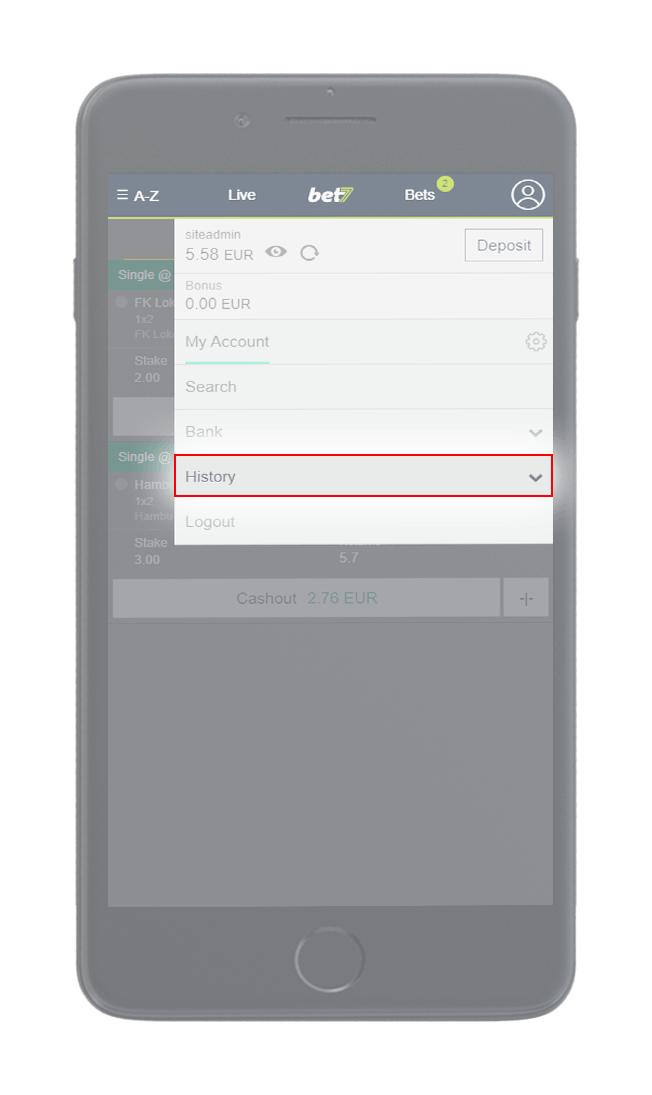
Please note that to access your “Bets” pages, you must log in using your account credentials.
How do I know that I have won a placed bet?
-
Access "Bets" by tapping on
-
Click “ My bets”
-
Click “ Won”
or In addition, you can access the profile icon (right corner),
-
Click “ History”
-
My bets”
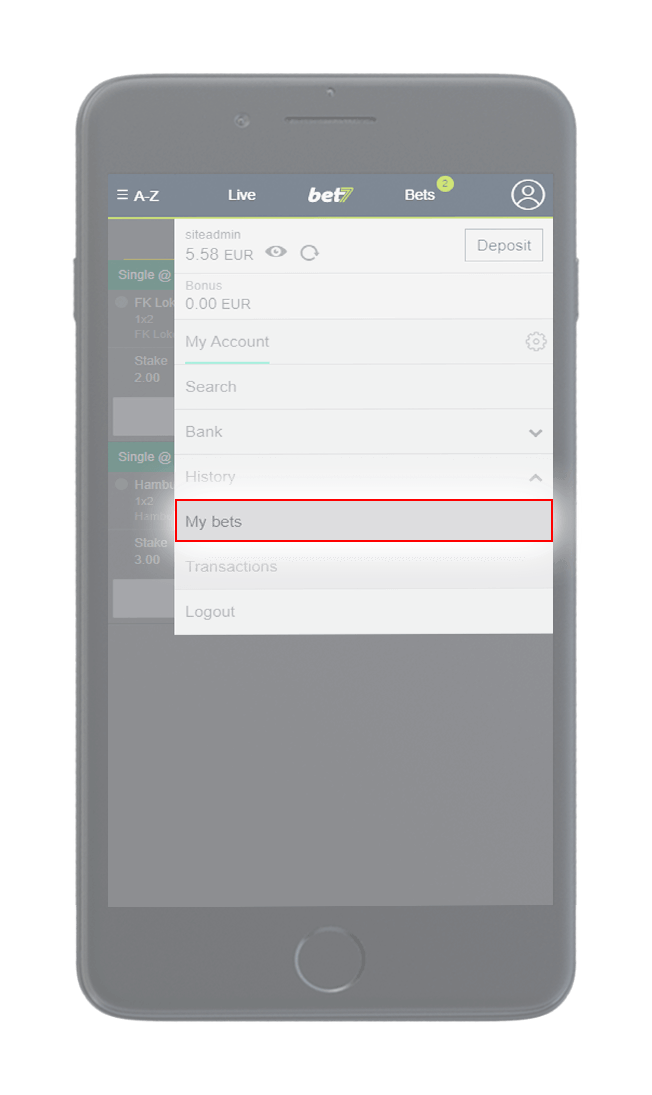
Possible winnings from settled bets are added to your account balance automatically.
Please note that the “More” tab is a drop-down menu where you can select additional filters. The number next to each filter indicates the available bets. To close the entire My bets page, tap the button.
How can I delete my bet/pick from the betslip?
You may delete a bet from the betslip in 3 different ways:
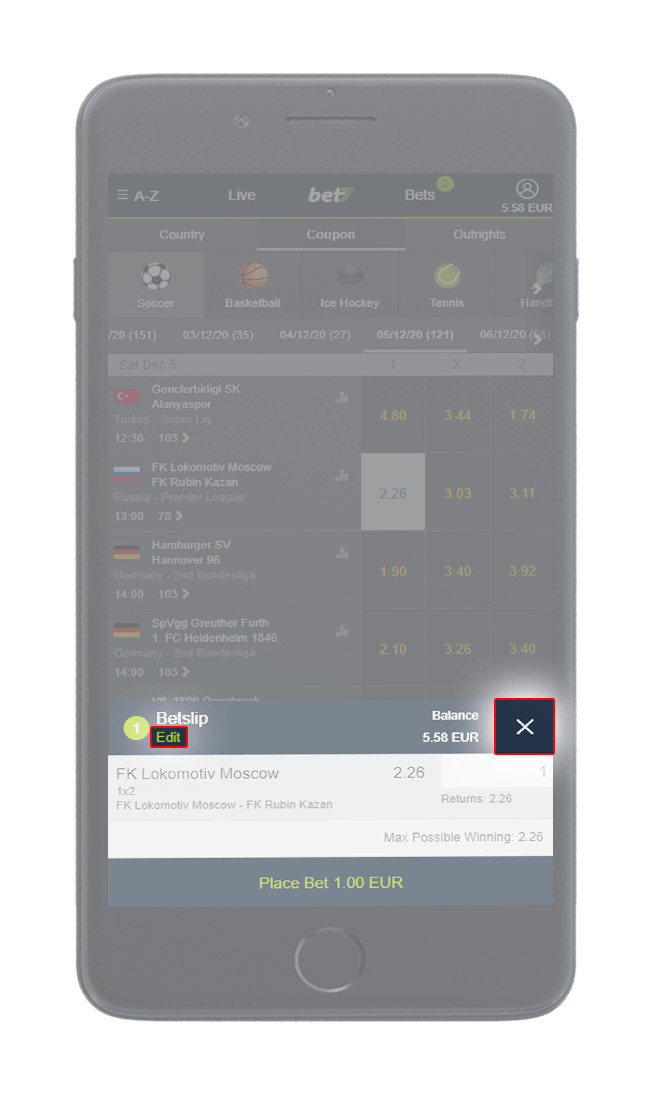
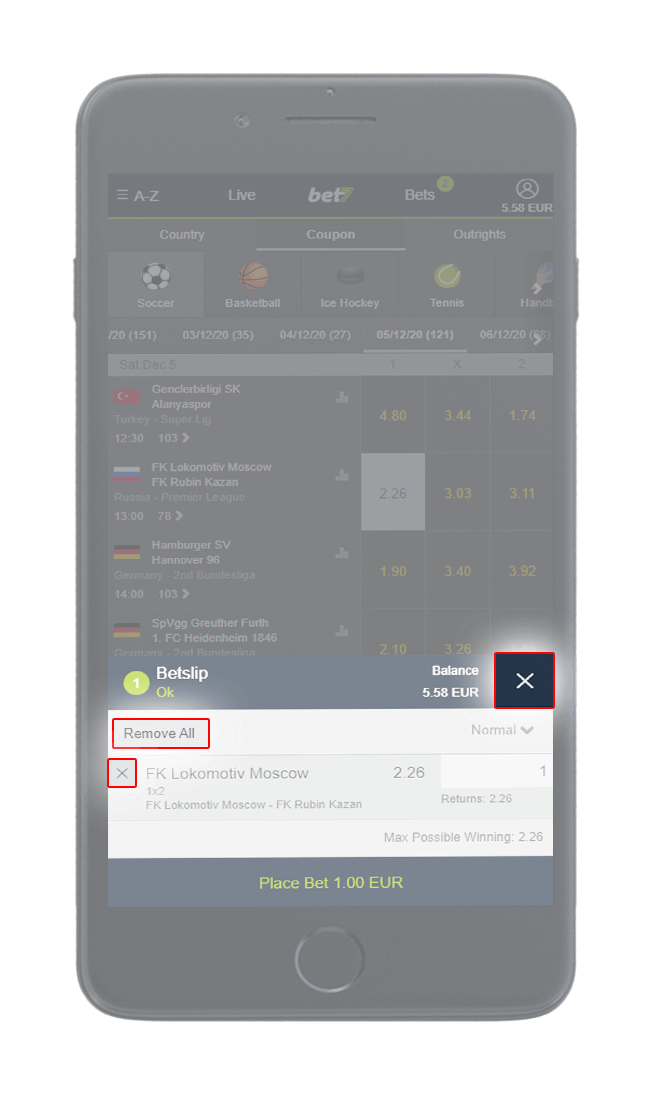
-
Tap on “X” on right corner (after balance Find and tap on the odd you originally selected in the betting offer, which will remove the bet from the betslip. You can use this to remove or put more bets
-
Tap on “X” on left every bet, tap it in order to delete the bet from the betslip.
-
If you want to delete all bets you may tap “Remove all”, located in upper-left from first bet.
What is the minimum/maximum stake on a bet?
The maximum stake on a bet is calculated from the winning limit. If upon placing a bet you receive the message that your current stake exceeds this limit, please reduce your stake accordingly. If your account balance is under this amount, you also have the option of placing smaller bets but not below the minimum stake.
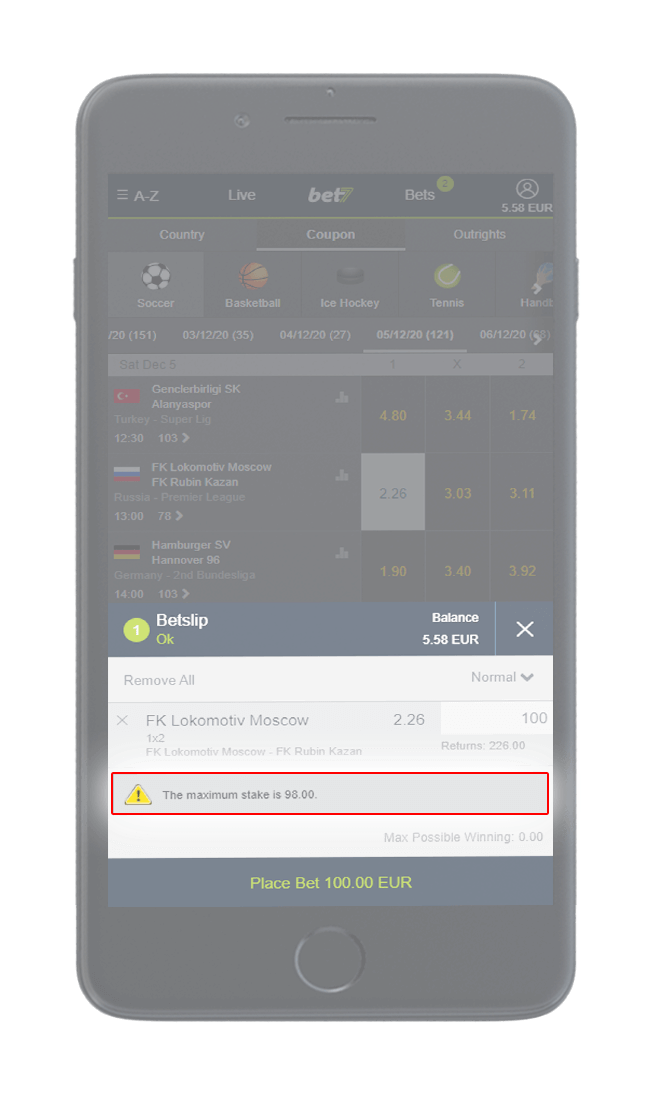
Please note that the bet slip performs validation checks upon every action you perform to inform you promptly when an incorrect action or stake has been entered. Therefore during the bet placement, you will be informed about what the minimum stake per bet is.
What is the minimum/maximum stake on a bet?
The maximum stake on a bet is calculated from the winning limit. If upon placing a bet you receive the message that your current stake exceeds this limit, please reduce your stake accordingly. If your account balance is under this amount, you also have the option of placing smaller bets but not below the minimum stake.
Please note that the bet slip performs validation checks upon every action you perform to inform you promptly when an incorrect action or stake has been entered. Therefore during the bet placement, you will be informed about what the minimum stake per bet is.
Cash Out
Cash Out Terms and Conditions
Terms and Conditions for 'Cash Out'
We may offer the option 'Cash Out' for placed bets: You will have the option to accept settlement of bets You have placed before the result of the bet is determined. The ‘Cash Out’ amount is calculated based on the current odds and is subject to change depending on when you chose to accept a 'Cash Out'. If ‘Cash Out’ is available for a placed bet, the corresponding symbol will be displayed in the ‘ Bets’ section (live betting) or the ‘Cash Out’ section (sports betting - prematch) of the bet slip.
-
The ‘Cash Out’ functionality is available for single and parole only. System bets are not part of the ‘Cash Out’ functionality.
-
Any ‘Cash Out’ selection will not count towards wagering restrictions if bonuses are used to place the bet.
-
Where any bet is frozen or closed immediately after the customer's request before the conclusion of the 'Cash Out', the 'Cash Out' will be blocked.
-
If the ‘Cash Out’ value has changed immediately after the customer’s request before the conclusion of the 'Cash Out', the ‘Cash Out’ will be blocked unless the customer opted for 'accept all payout values' in his settings.
-
We reserve the right to withdraw or suspend ‘Cash Out’ offers without further notice.
-
We do not guarantee the availability of ‘Cash Out’ offers for any event or betting type at any time, even if it has been offered for the same event or betting type before.
-
We cannot be made liable in case ‘Cash Out’ is not available for technical or any other reasons. We recommend explicitly not to place bets based on the assumption that ‘Cash Out’ will be available at a later point in time for the respective bet.
-
If a ‘Cash Out’ is accepted by us when the result of the respective bet has already been determined, we reserve the right to void the ‘Cash Out’. We also reserve the right to void and reclaim any ‘Cash Out’ where there is indication for abuse of the ‘Cash Out’ feature.
-
The ‘Cash Out’ functionality is not available for bets placed as ‘Freebets’.
-
The ‘Cash Out’ functionality is not available for bets placed with PROTEKTOR.
What is "Cash Out"?
For placed single and parole, we can offer the option of an "Cash Out": although the outcome of a bet is not determined yet, winnings can already be collected. The amount that can be received is based on the actual odds.
Using the "Cash Out", you can:
-
Pay out single and parole bets before they are settled
-
Secure any winnings or reduce your risk
-
Take full control over your game
Example:
You place a EUR 10 live bet on the Barcelona to win against Real at odds of 2.40.
- Scenario 1: after 30 minutes, Barcelona scores a goal and takes the lead (1:0). Since this increases the likeliness of your bet being won, we offer Cash Out of EUR 18. You have the option to either take a sure EUR 18 or wait until the end of the game, hoping Barcelona will still be in the lead then.
- Scenario 2: after 30 minutes, Real scores a goal and takes the lead (0:1). Since it seems more likely now that your bet will be lost, we offer an Cash Out of EUR 6. You can now take EUR 6 to make sure that not all your stake is lost or hope that the run of play will change.
The Cash Out option is displayed in the "Bets”, “Cash out” section of the bet slip.
We does not guarantee to offer "Cash Out" option at any time and for all games. After clicking the "Cash Out" button, the system checks the availability of the respective bet. If the bet is frozen or already closed or the respective odds have changed, the ‘Cash Out’ can be rejected.
How to use "Cash Out"
The "Cash Out" option is available for single and parole, before they are settled.
To view your bets with the "Cash Out" option available, you have to perform the following steps:
-
Access "Bets" by tapping on
-
Select the filter "Cash Out" to view all bets with "Cash Out" option
-
Tap the GREEN button (available under your bet) to initiate the "Cash Out" process for that bet
-
Confirm payout action
-
Upon successful execution, a confirmation message will be displayed
Displayed bets are sorted chronologically with the most-recent bets listed first. tap on "details", to view additional bet details.
Sports Lobby
Quick view of promotional messages (via rotating teasers)
The promotional teasers provide information regarding the latest active promotional offers at we and direct access to top events. You can view all teasers using horizontal swipe gestures from right to left and vice-versa.
To access the content body of each teaser, simply tap on the teaser and you will be transferred to corresponding page.
Full list of live events
Live betting allows you to place bets on events which have already started and are in progress. On the lobby page, you will find all live events from all sports as well as a direct link to comprehensive list of all in-play sporting events.
To access the full list of all live events:
-
Tap “ Live” icon (u can see icon about sports and live) or tap the “Live” section of the lobby page
-
Select a sport (e.g. Football) from the list that appears
-
Select the event
U have one other way,
-
U can tap on “A-Z”
Tap Live (u can see how much events are live about every sport)
Tap what sport you like
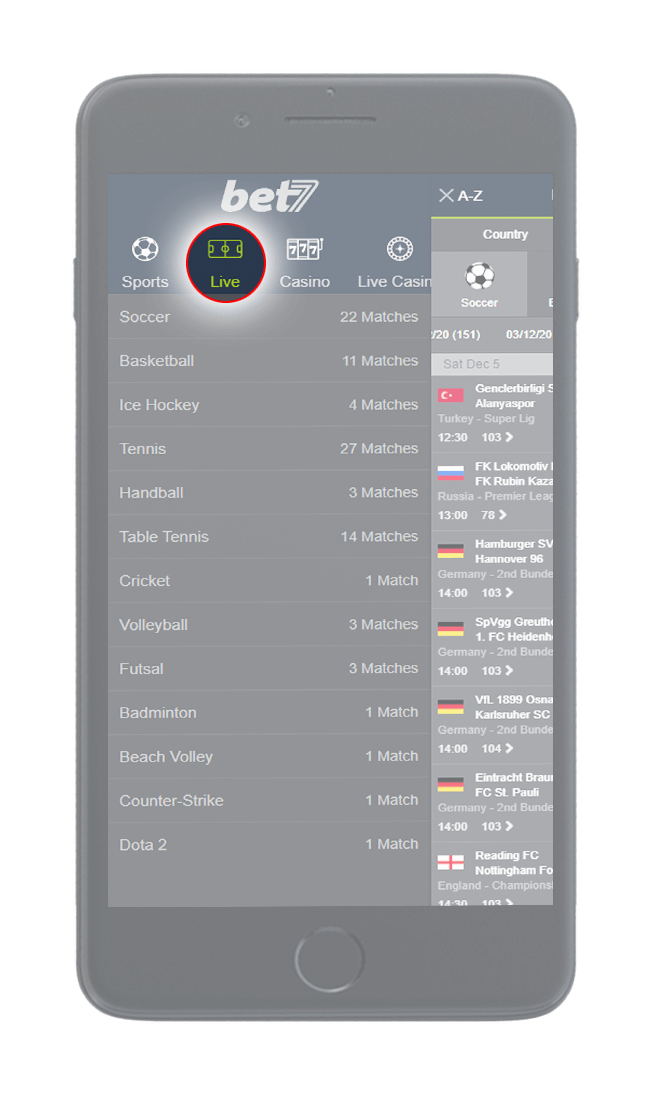
“Full list of today's events
The " Today" filter contains all sports events that will take be taking place on the current date/day. To access the full list of all of the day's sports events:
-
Tap “ sports” from the section on the lobby page
-
Select the day, what you like (view the days had already the list
-
Select a sport (e.g. Football) from the list that appears
Or you can tap Country
-
Select a country (e.g. Germany) in order to view all events that take place today or next days
Access Sports & Leagues
Access any sports category
All available sports categories can be accessed quickly and easily via the main sports navigation bar.
To access a specific sport, simply tap on the chosen sport icon from the available sports. The selected sport icon will become highlighted while you are transferred to the sports main page where you can access any of the active pre-set filters and top leagues of the selected sport.
Sport Filters
“Live” filter
The “ Live” filter offers access to all games that are in progress (i.e. have already started). All events are grouped by country and league and sorted by time.
To access all “Live” events for a chosen sport and country:
-
Select a sports category (e.g. Football)
-
Tap on the “Live” filter
-
Select the country from the list that appears (e.g. Italy)
You will be transferred to the list of all football events that have already started in Italy. All listed events are sorted by league and time.
It is important to note that if no live events exist, the filter will not appear on the sports home page.
“Today” filter
The “ Today” filter contains all events that are taking place on the current day. To access any of those events:
-
Select a sport (e.g. Football)
-
Tap on today date filter on the football home page
-
Select a country from the list that appears (e.g. Germany)
You will be redirected to the list of all football events that will take place in the current date. Events are sorted by league popularity and time.
It is important to note that if no events exist, the filter will not appear on the sports home page.
A-Z countries
The “ A-Z countries” filter provides a list of all countries in which events are available for the selected sport.
To access the events of any country and league:
-
Select a sport
-
Tap on “Country”
-
Select a country from the list, e.g. France
-
Tap on the league you wish to access
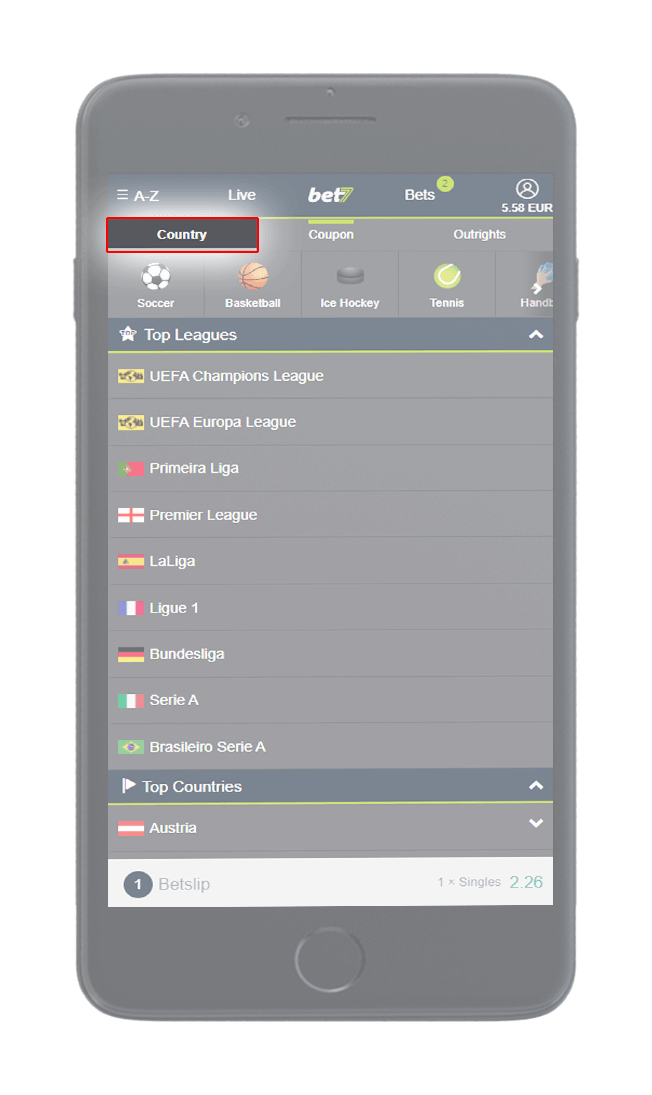
You will be redirected to the page with all available events. Events are sorted by date and time.
Please note that if any live events exist (i.e. event has already started), the “Live” filter will appear at the top of the page with all leagues (step 4 above). The “Live” filter will contain all games that have already started for the selected country and sport.
Betslip & bet placement
Bet types
The betslip supports 3 different bet types. Single bet, Parole (Combo) and System bet.
-
Single -> you may place your selected bets as single bets. Please note that you need a minimum of one bet in your bet slip to place a single bet.
-
Parole -> you may place a bet as a Parole. All bets added to the betlsip are combined and their odds multiplied giving a total odds value. Please note you need more than one bet in your bet slip to place a Parole.
-
System -> a system bet is an advanced version of the Parole. System bets enable you to play all the possible combinations of your selected bets.
Example of a two-out-of-three system bet (system 2/3). You choose 3 events from the betting line-up and select a two-out-of-three system bet. This way, you play out all the possible pairs of accumulators the three bets can produce. That is a total of 3 Multi pairs using the 2 out of three bets. The system types are generated based on the number of bets you add to the bet slip.
Live / Pre-match filtering
The Live/Pre-match filtering option appears in the bet slip only when you attempt to combine live (started games) and pre-match (i.e. events that have not yet started). These filters enable you to manage each sub-betslip separately.
-
Live -> groups all live bets added to the bet slip
-
Pre-match -> groups all bets on events that haven’t started yet
The bet placement process is the same regardless which filter you have toggled.
Please note that we doesn’t permit combinations of live and pre-match games in one bet slip.
Stake
The betslip offers two (2) different options for defining the stake you wish to place on your selected events/markets. More specifically, in single and system bets, you may define your stake:
-
per bet -> all bets will be assigned the same stake
-
as a total -> equally divides the stake by the number of selected bets in the bet slip and allocates it to each bet
Example: Three (3) bets added to the bet slip. Single tab selected. Stake EUR 3.
-
Stake per bet -> EUR 3 stake assigned to each bet
-
Stake as a total -> EUR 1 stake allocated to each bet in the bet slip (EUR 3 / 3 bets = EUR 1 per bet)
Deleting / deselecting a bet
Removing or deselecting a bet from the bet slip is quick and easy.
-
You can delete a bet from the bet slip by tapping on which will then change. If you tap it again, it will delete the entry from the betslip.
-
You can deselect the bet by tapping on next to each bet. The new icon should be an unchecked box.
Submitting a bet via the “Place bet” button
A bet can be submitted by tapping on the “Place bet” button. This action will trigger the bet placement process only if all entries and bet combinations are correct. Upon successful processing (i.e. bet accepted), you will be redirected to a confirmation page. If there are any problems, you will be informed accordingly via the optimized error notification feature.
Accept new odds
The “ Place bet” button may switch its message under certain conditions. For example, when odds value(s) for a selected bet change (e.g. odds value increase), the “Place bet” will switch to “Accept new odds”. Once you press this button, the bet slip will accept all odd changes with one tap.
The new odd values will be accepted and your “Possible winnings” will be recalculated based on the new odds values.
Finally, after tapping on the “Accept new odds” button, the system will return to the “Place bet” button in order to continue with the submission of the bet.
Mybets
Filters
The "Bets" pages are optimized to provide you with a comprehensive view of your betting history. The page is powered by a predefined set of filters based on status which facilitate convenient and quick access to specific group of bets.
These filters are:
-
Open -> lists all bets that have not yet concluded/resulted
-
Won -> lists all bets that have been won
-
Lost -> lists all bets that have been lost
-
Cancelled -> bets that have been cancelled due to different rules/conditions.
-
All -> displays all bets in one page
To access the content for each filter, select the filter by tapping on the tab. The content is sorted by date, with the most recent bets listed first.
Bet details
The optimised view of your betting history provides you with a quick snapshot of all key information.
Key information includes:
-
Date/time the bet placed
-
A quick overview of your selected events
-
Bet type (Single, parole, System)
-
Total odds in the case of Multi bets and single bets
-
Your stake & possible winnings
-
Your bet status (won, lost, open, cancelled)
-
Your actual winnings when a bet has been settled
To view the detailed page of your bet (including your picks, actual results and bet slip ID), tap the icon to expand the bet information page. By tapping on the bet again, it will collapse back to its initial summary view state.
Betfinder
Bet finder
To quickly search for a specific team, league or player, you can use the embedded search function. The dedicated search page can be accessed via tap account (on right corner0 and then tap search Once the page appears,
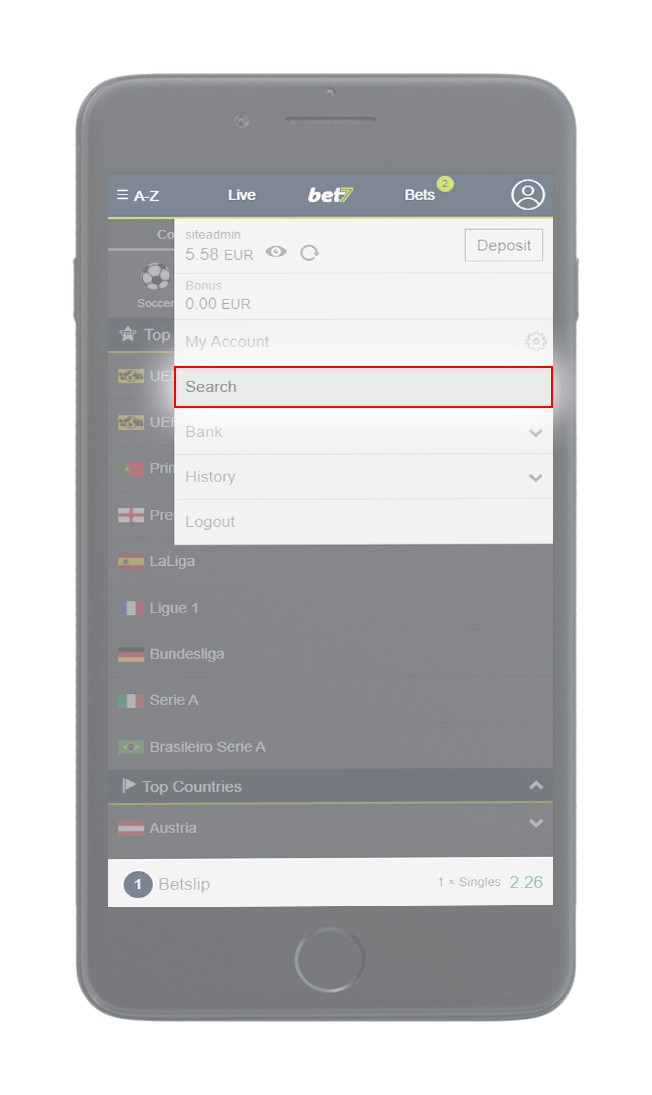
-
type the text you would like to search for into the search field
-
the closest matches will appear under the search field as you type
-
tap on the team or name to start the search immediately or on arrow to add the text in the search field to minimize the returned results
The search functionality will return a list with all matched events, sorted by time.
Placing a bet
To place a bet you, must complete these 4 steps:
-
Add events to the bet slip. To add events, simply tap on the odds value of the market of your choice. Once you have selected your desired picks, access the bet slip via the header by tapping on or via the confirmation message displayed under the selected odds value.
-
Select your bet type: Single, Multi or System and enter the stake you want to bet (either as “total stake” or “per bet” if you are about to place a system or single bets).
-
Tap “ Next” to define the settings for your bet slip, odds options and notification method. You may save them by checking “Do not show this message again during this session”. The message will not be shown again until you log out or kill your session.
-
Tap “ Place bet” to submit your bet for processing. Once it is accepted, you will be redirected to the confirmation page.
To confirm your bet has been successfully processed/accepted, please view your “My bets” history (by tapping on it). Your bet should be displayed under the “open” tab.
Detailed information about bet placement and your bet slip is provided under the bet slip/bet placement section of the help pages.